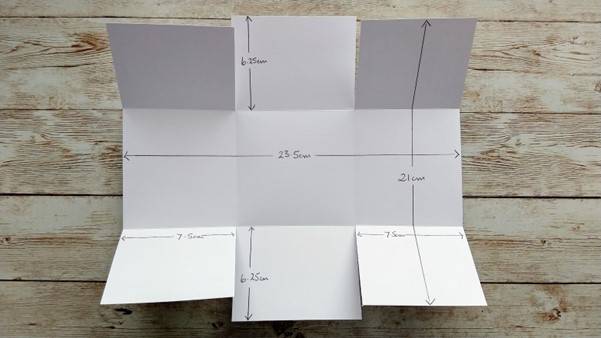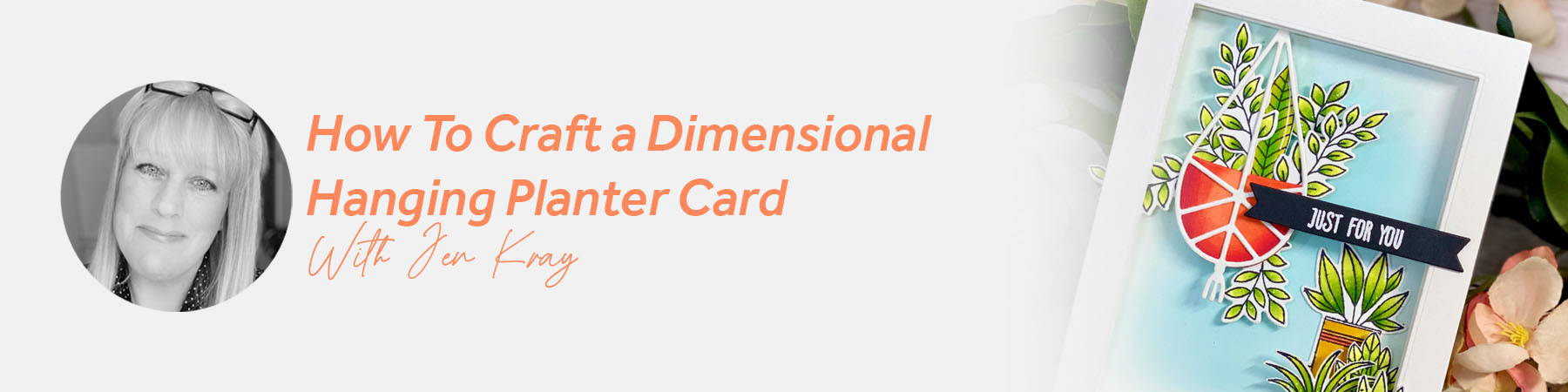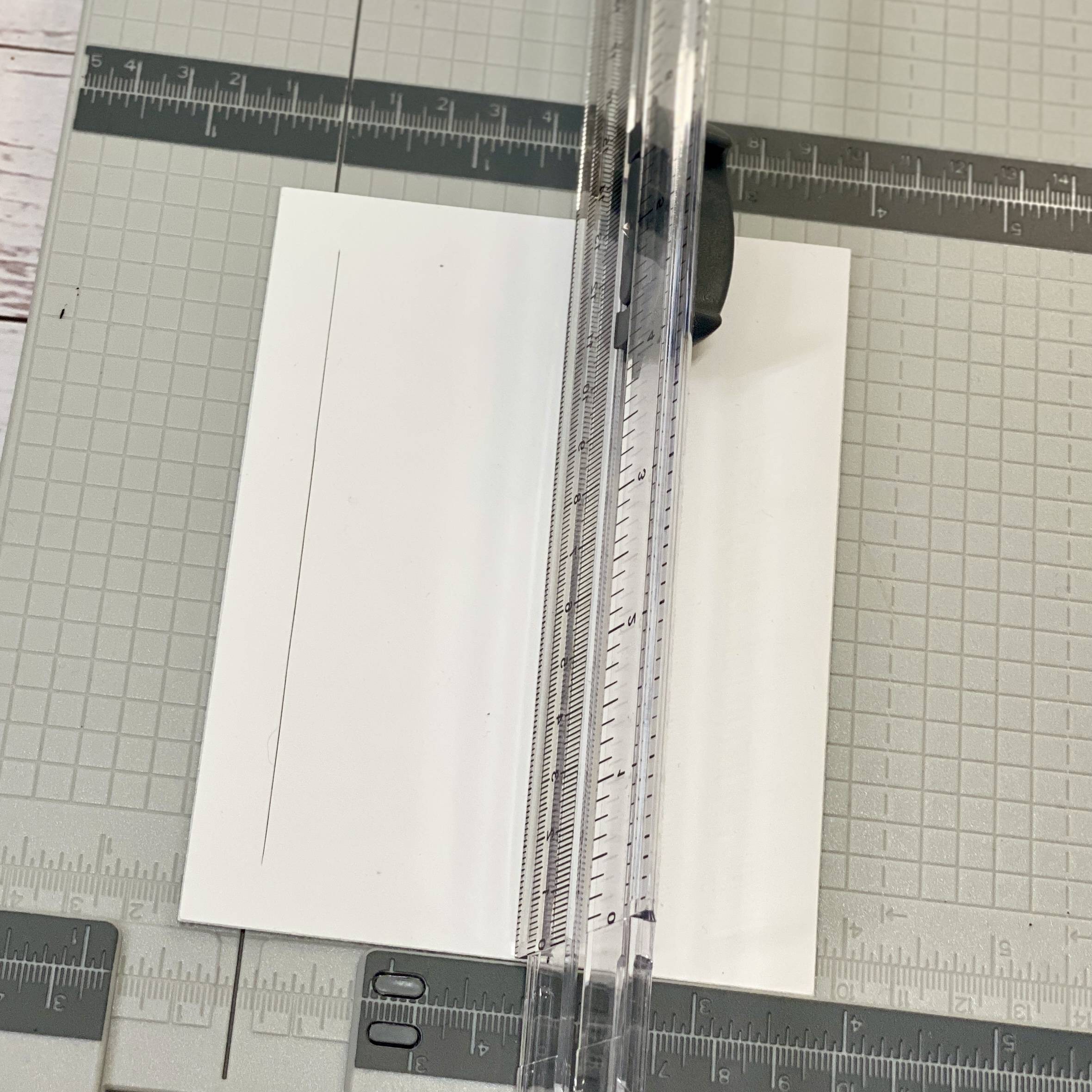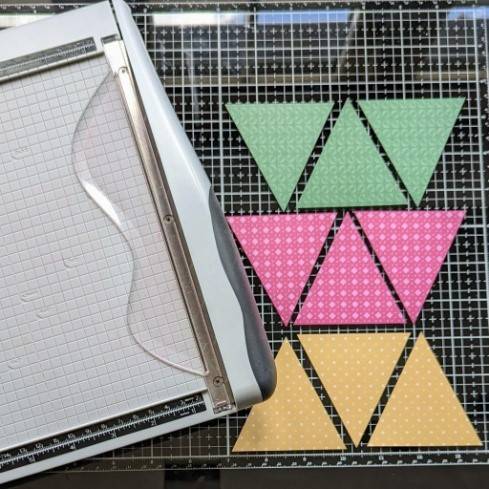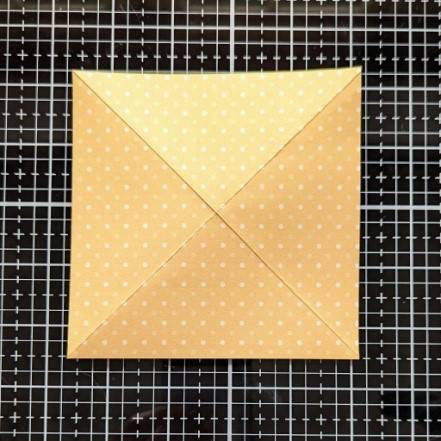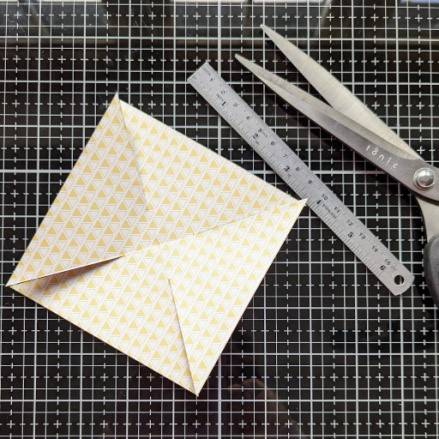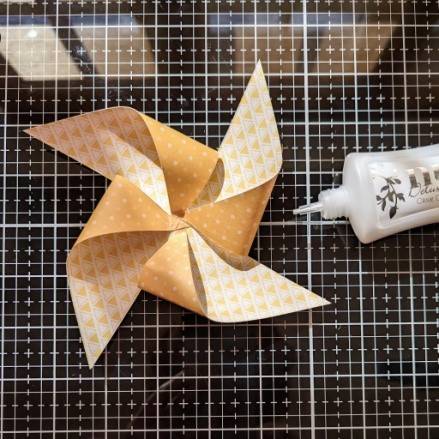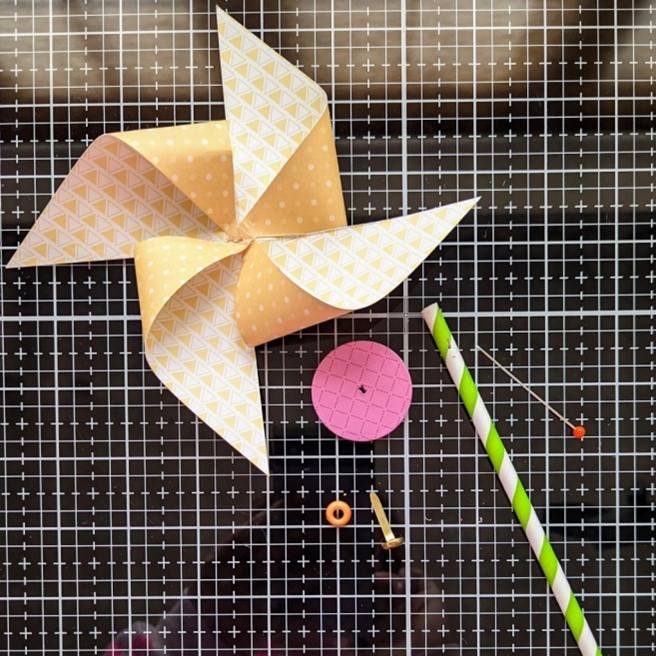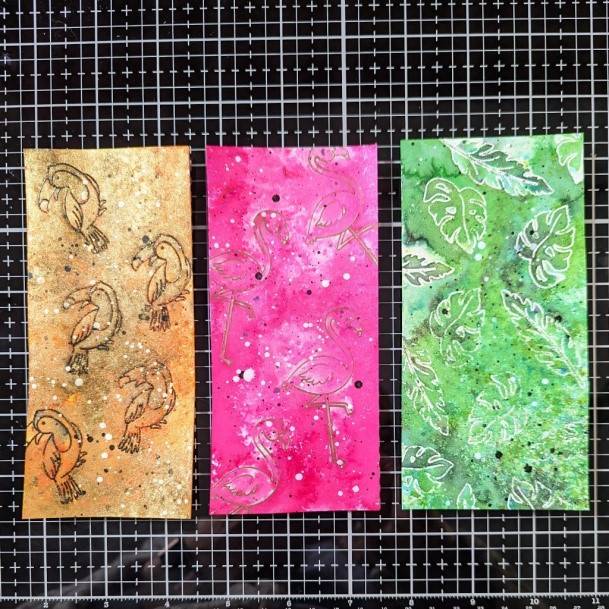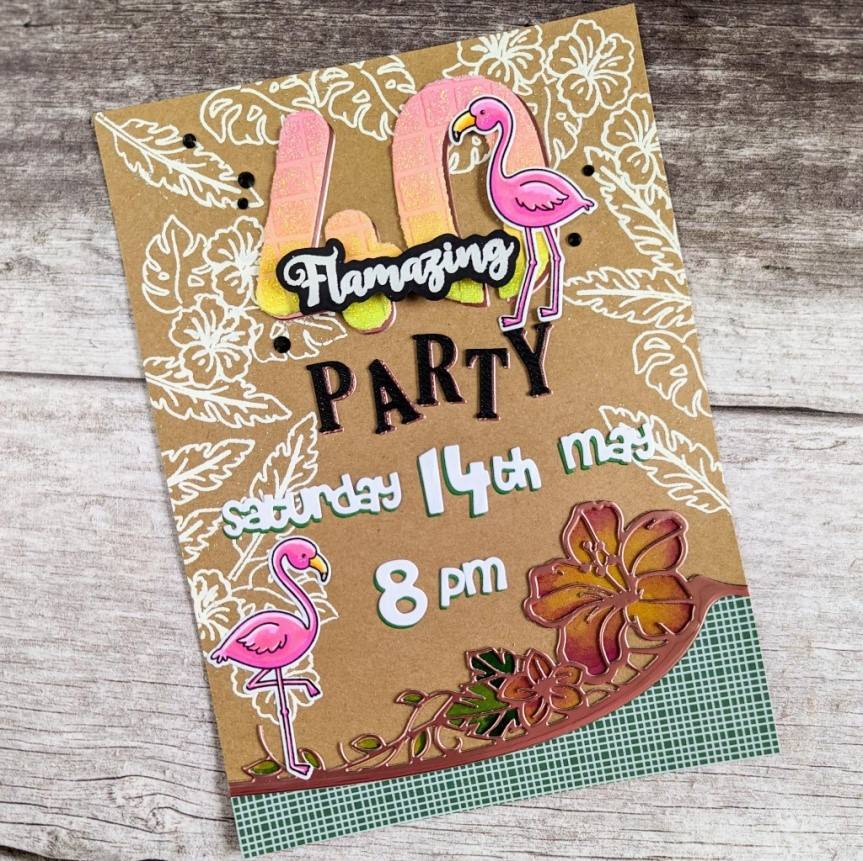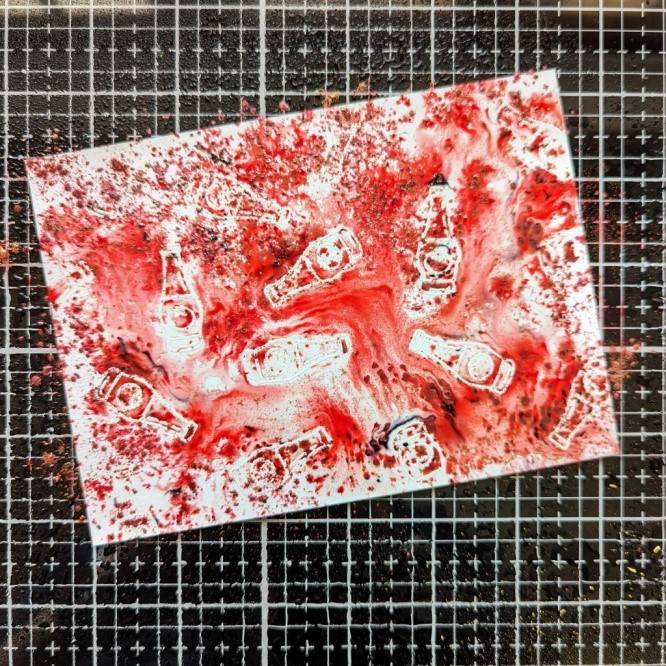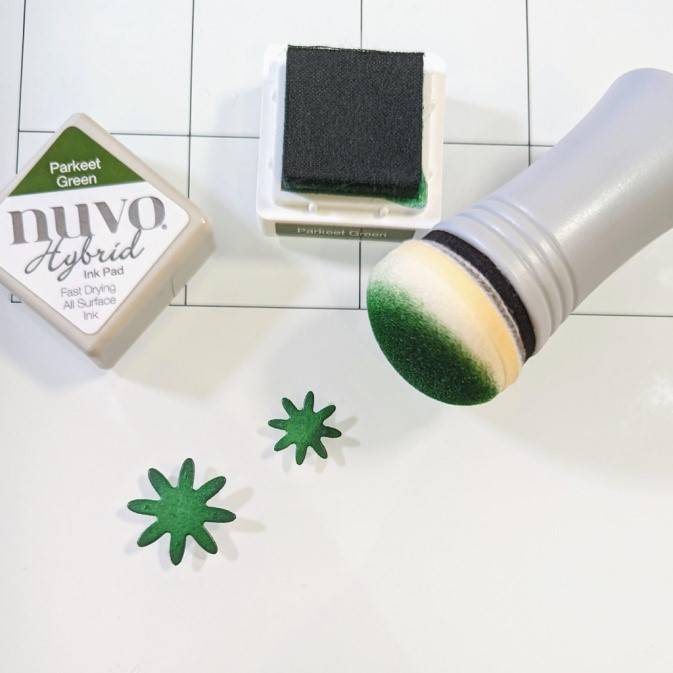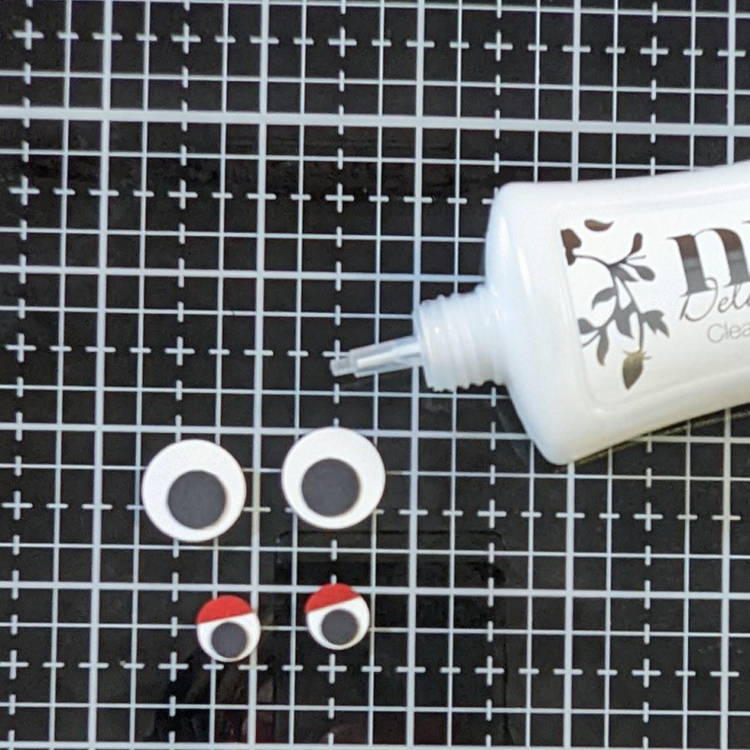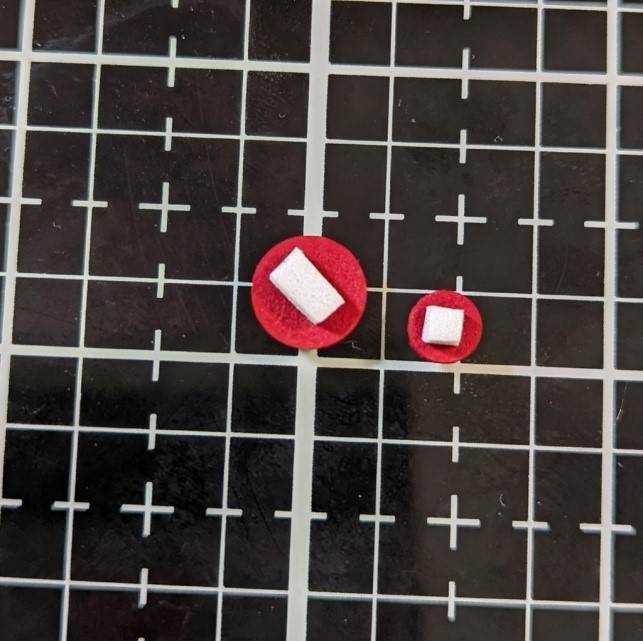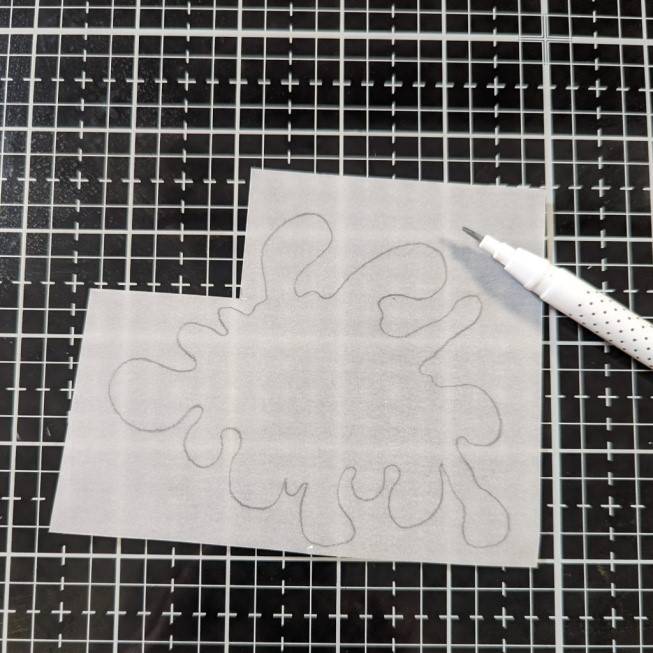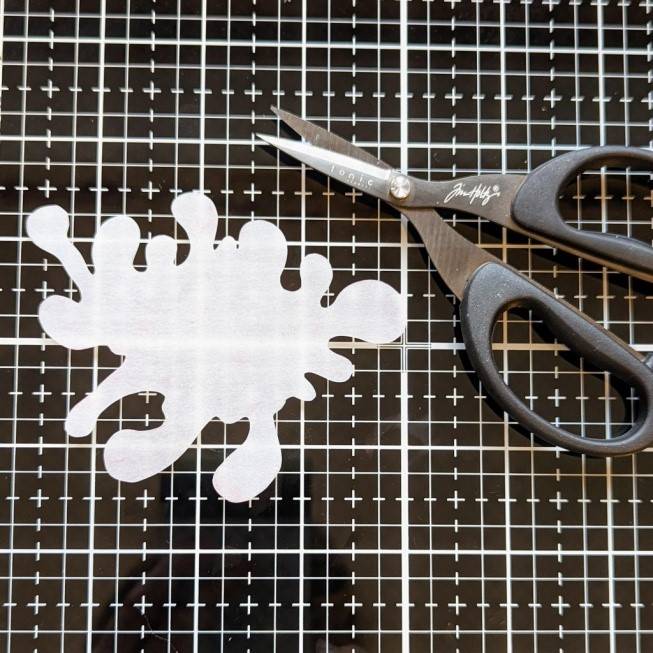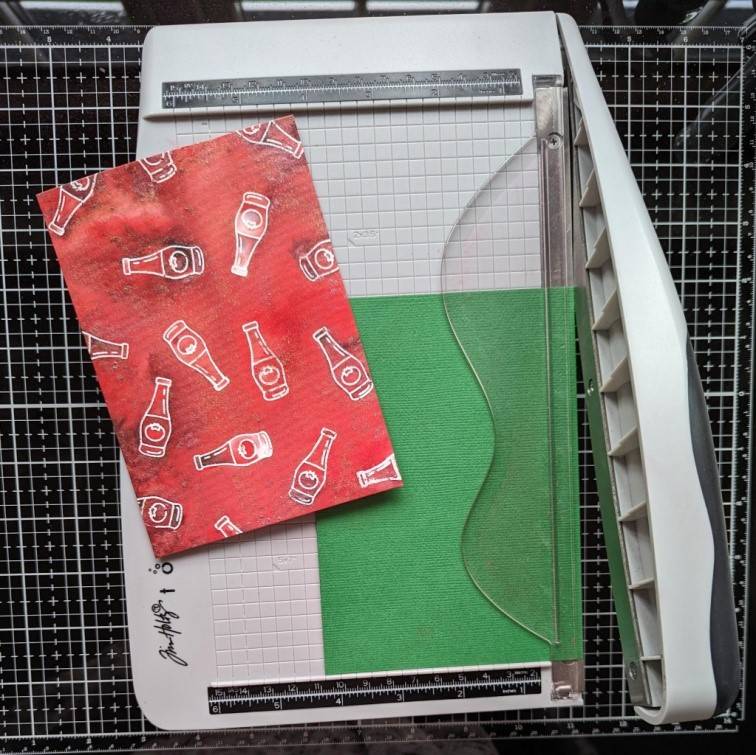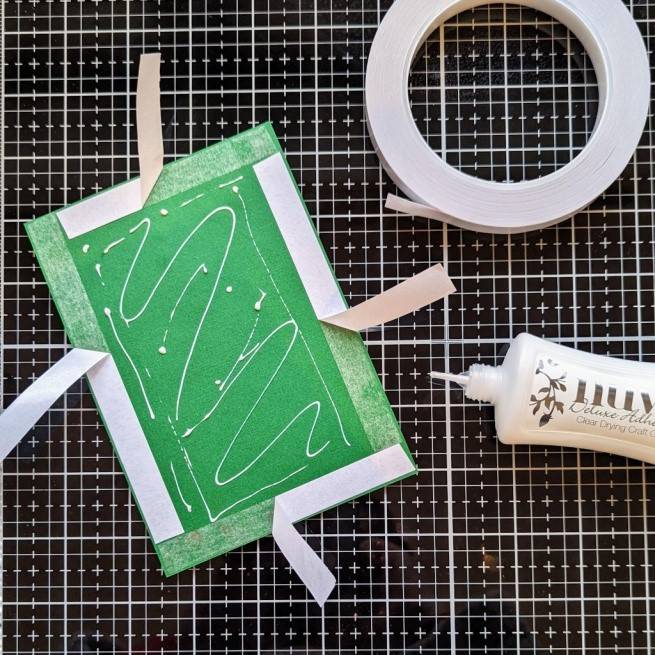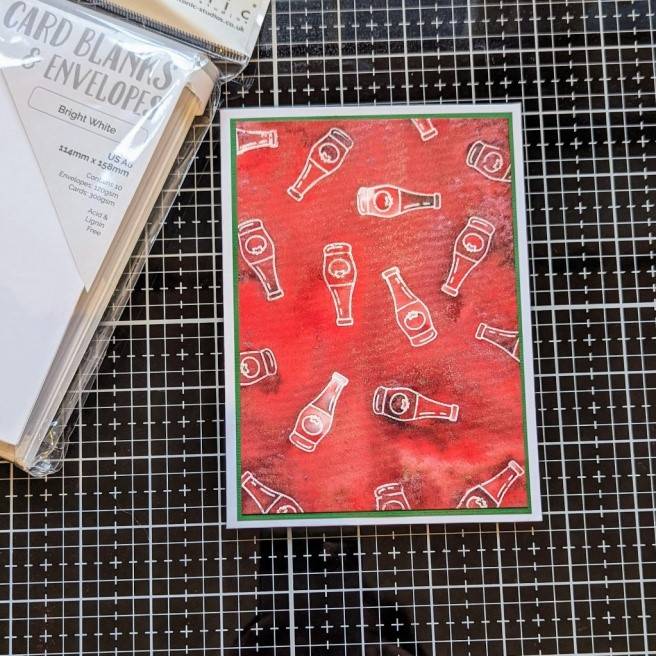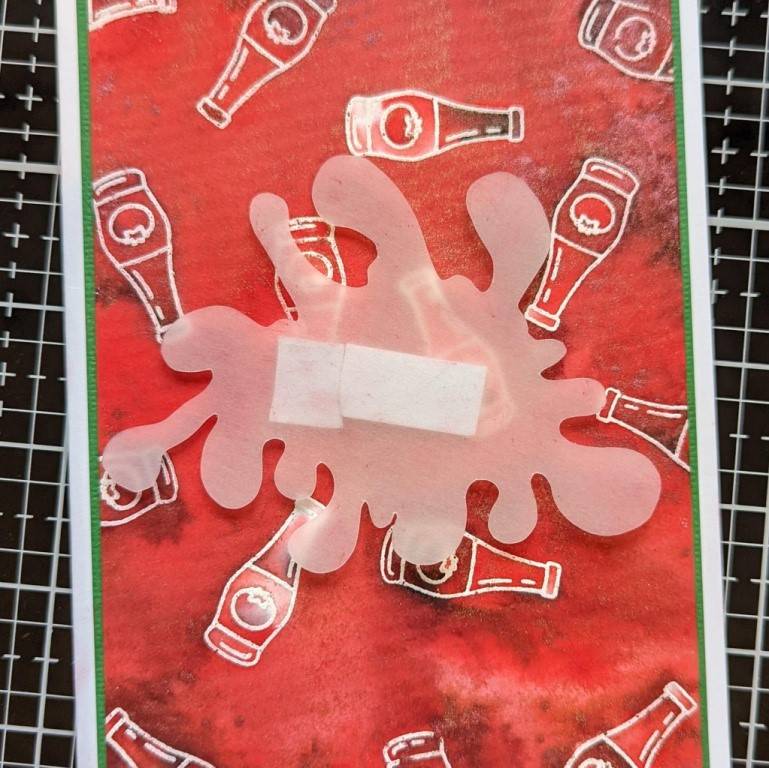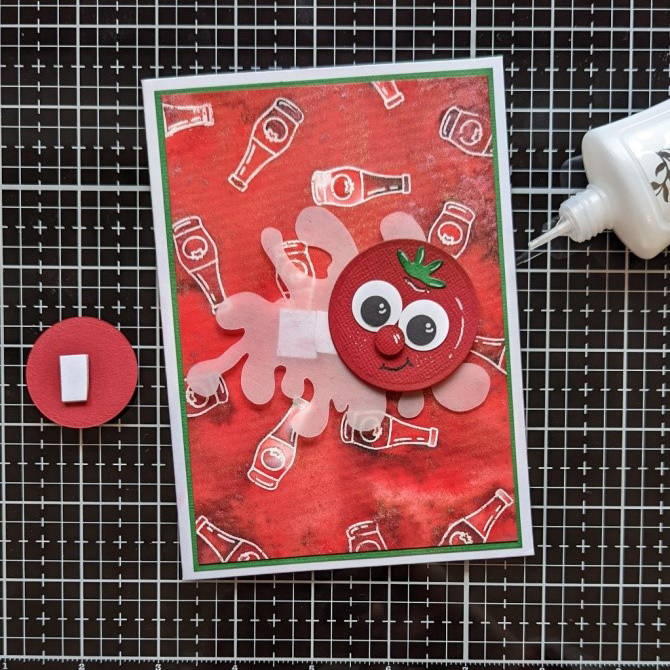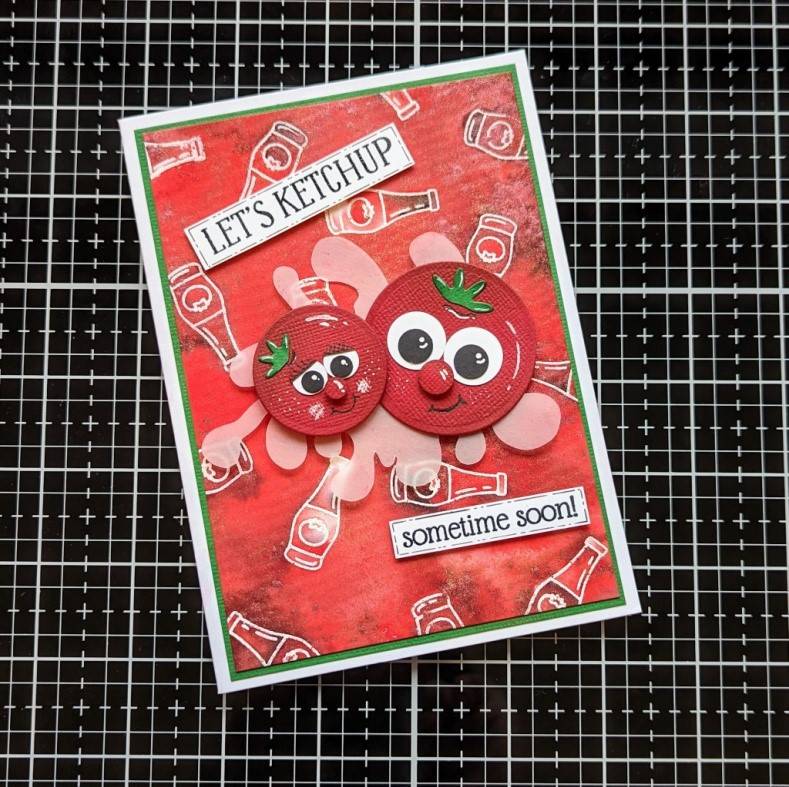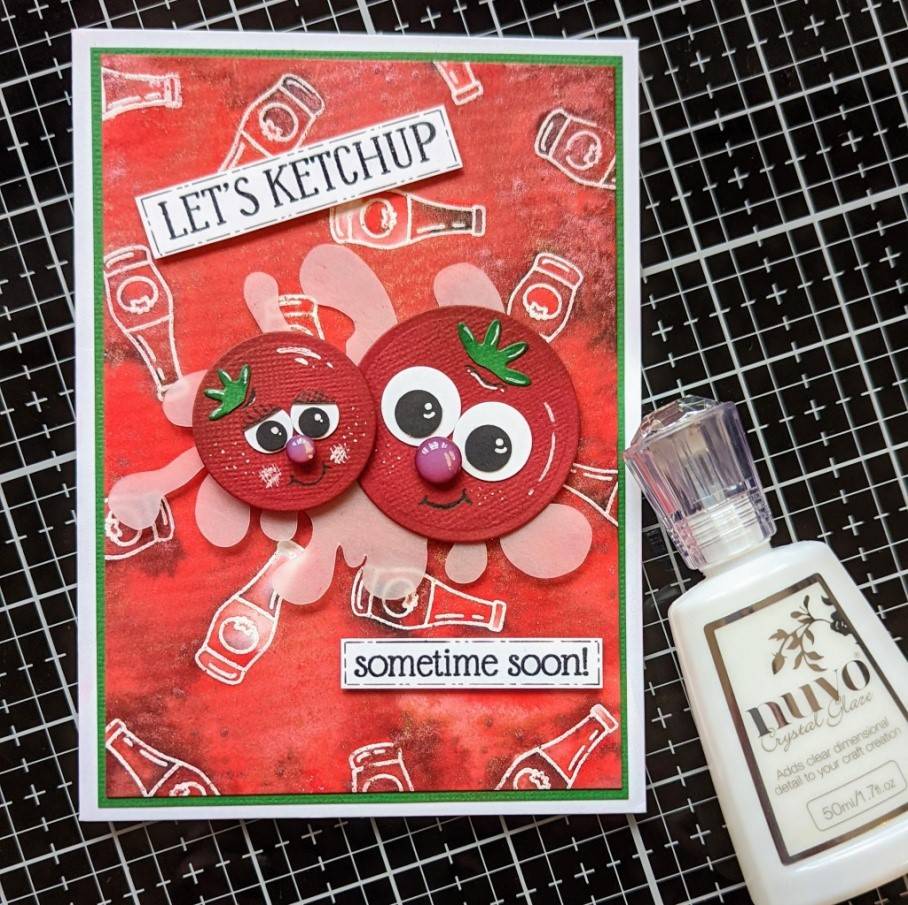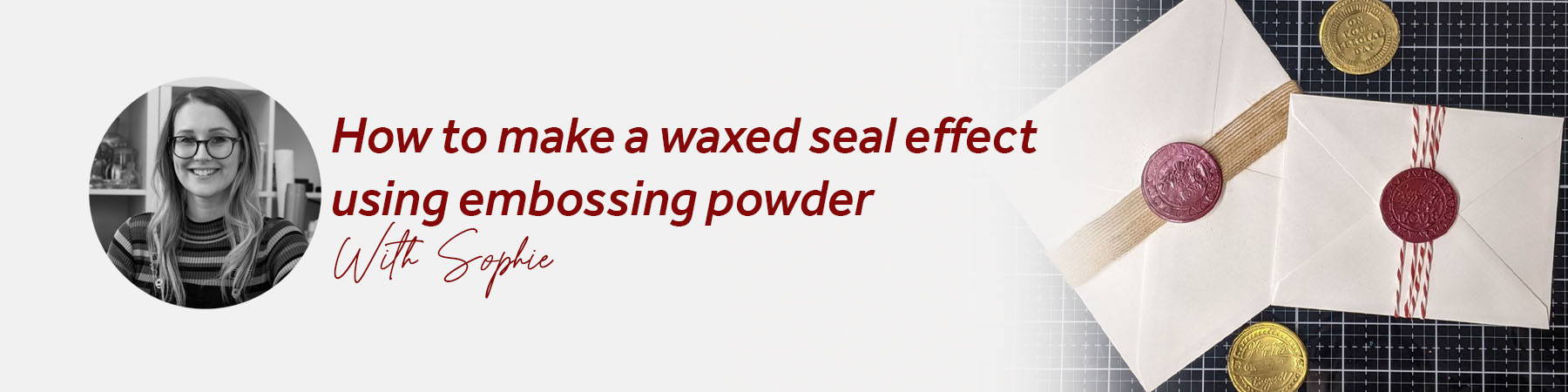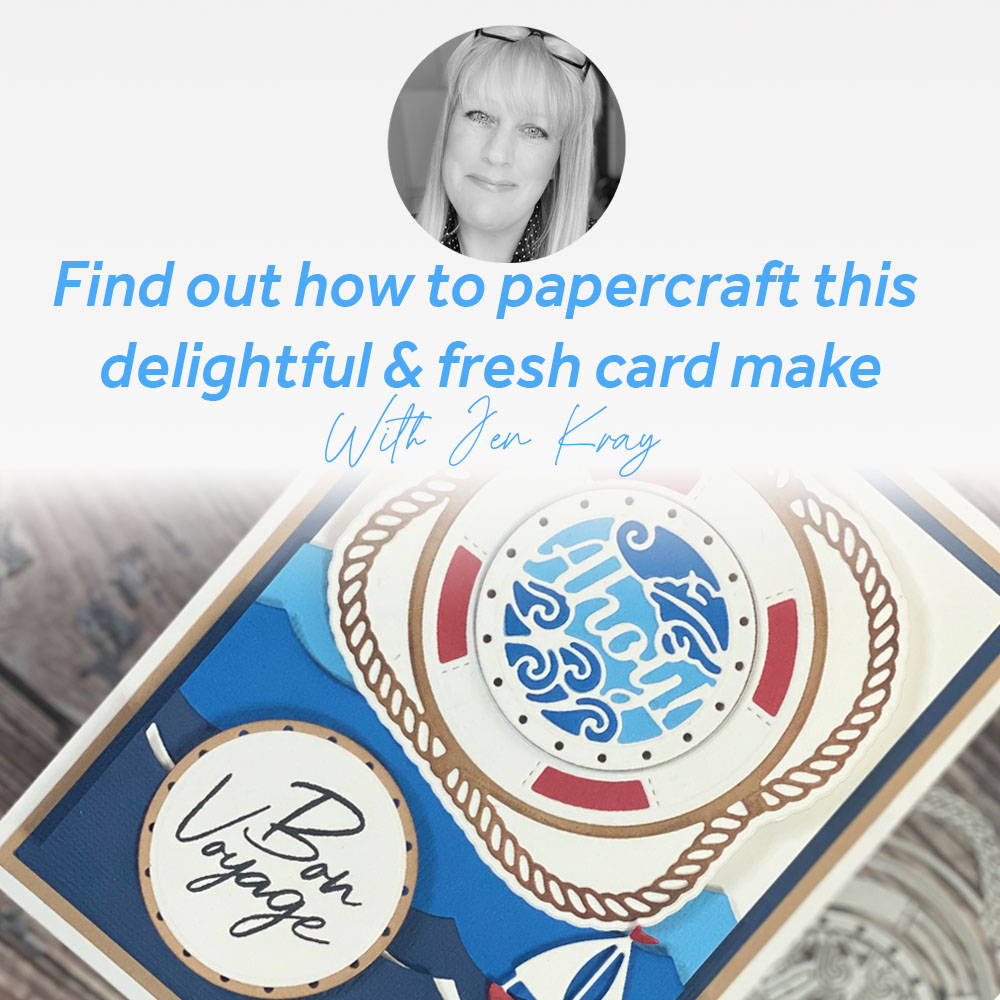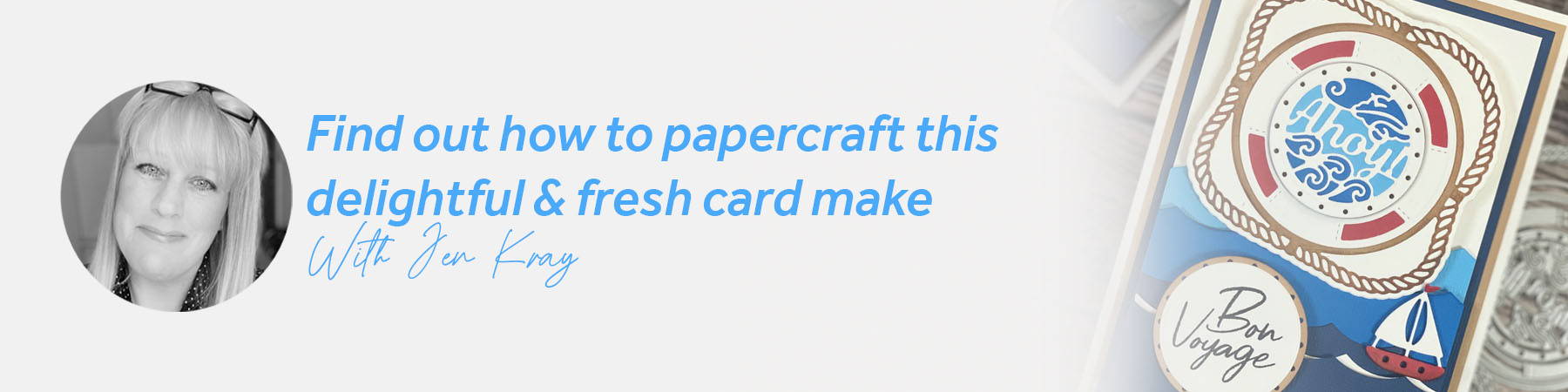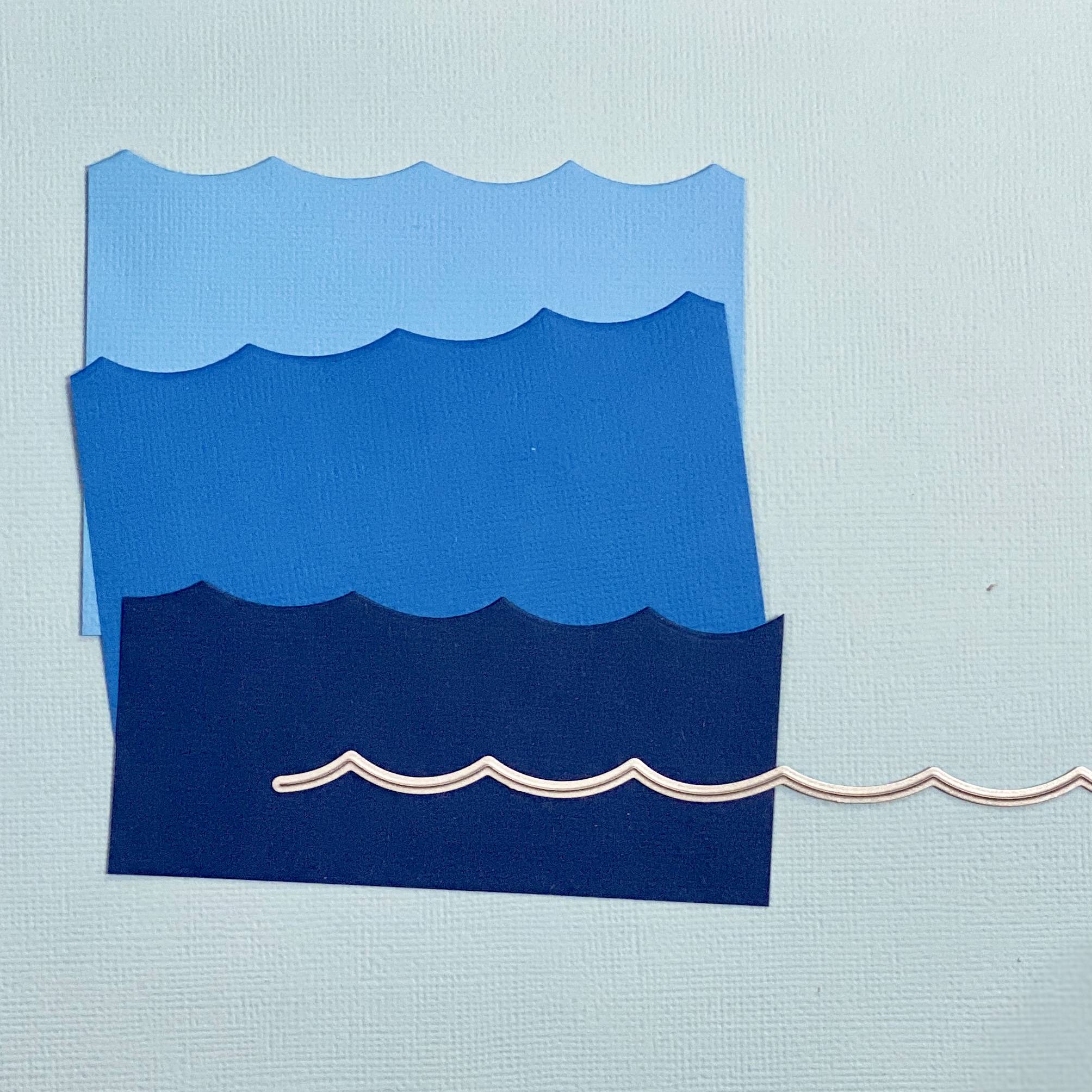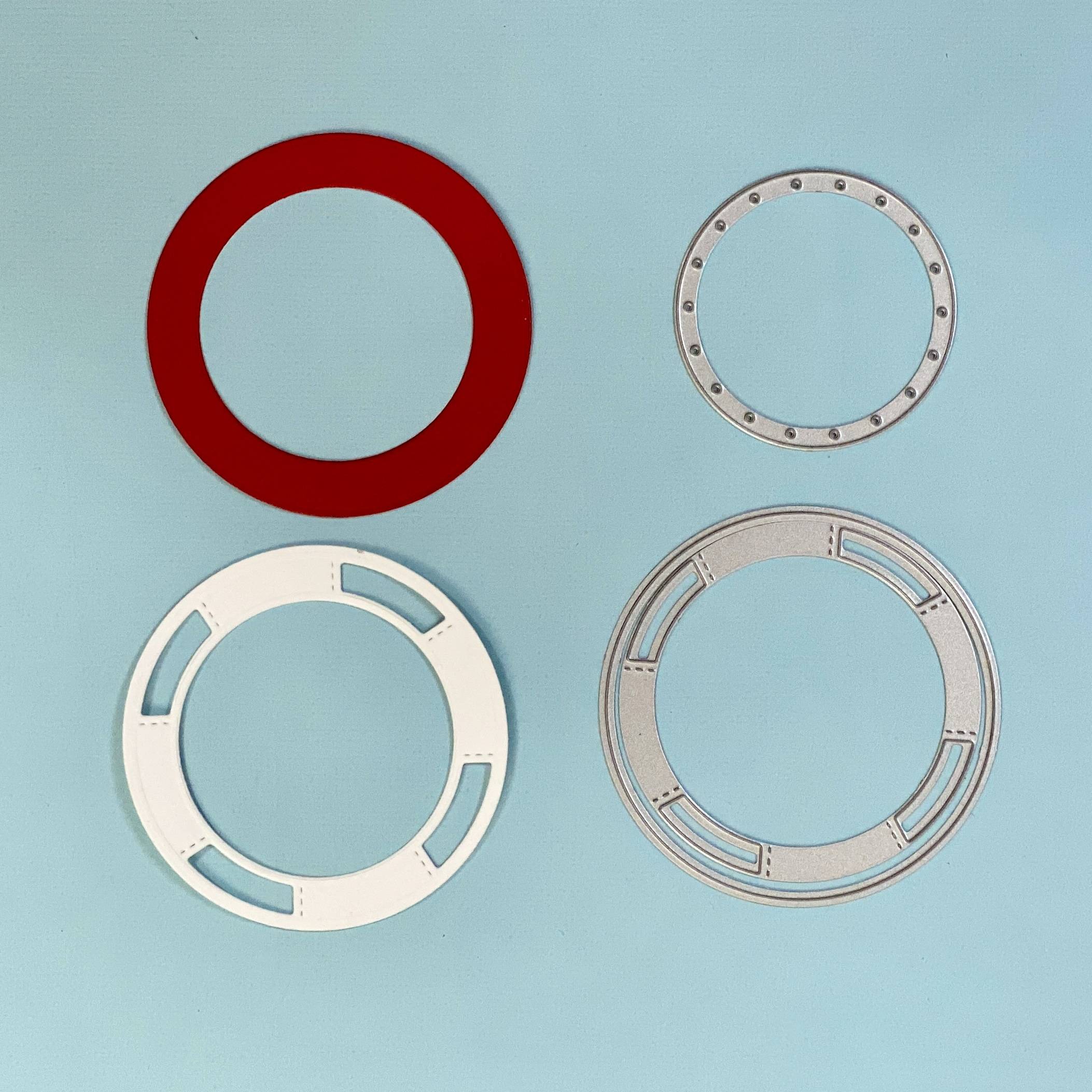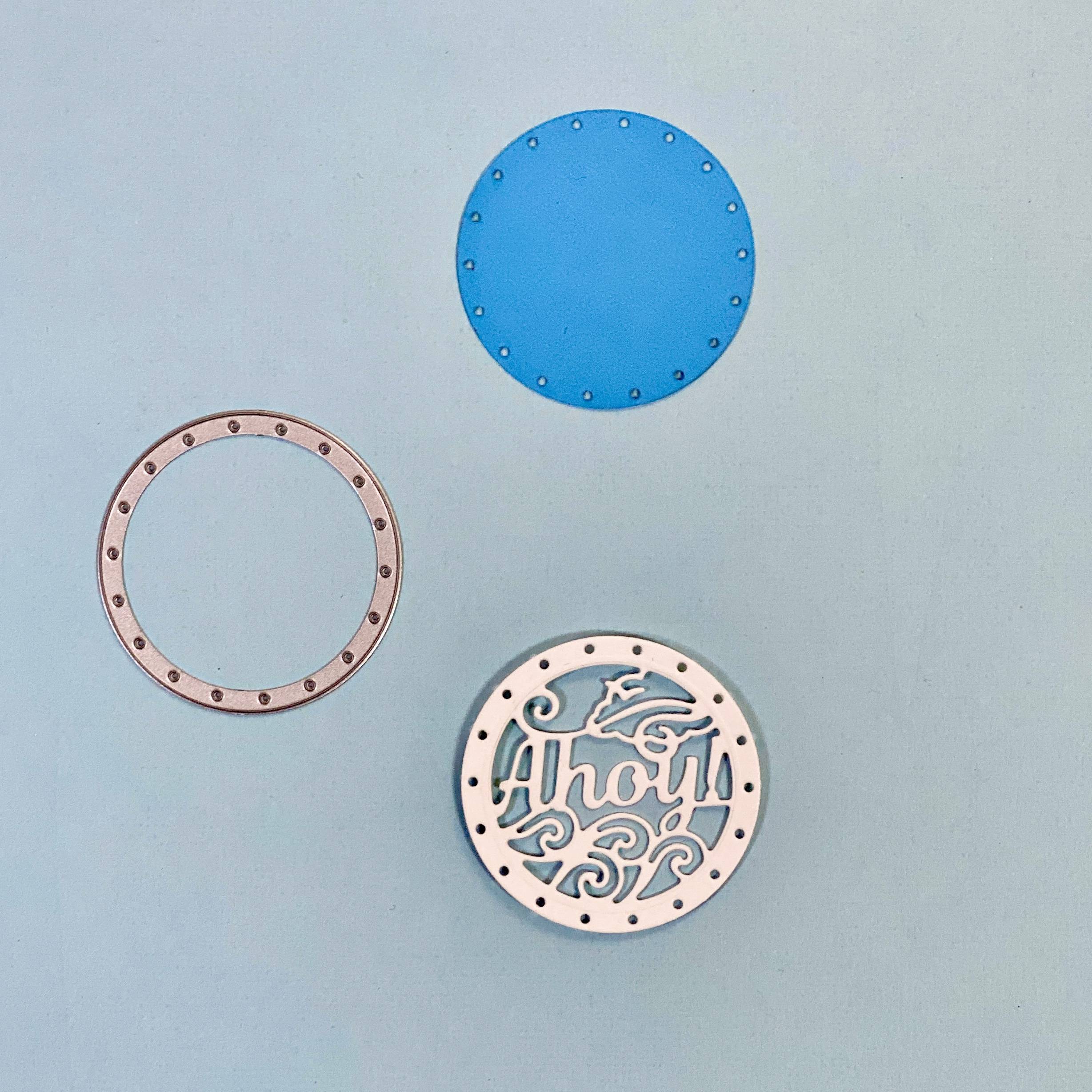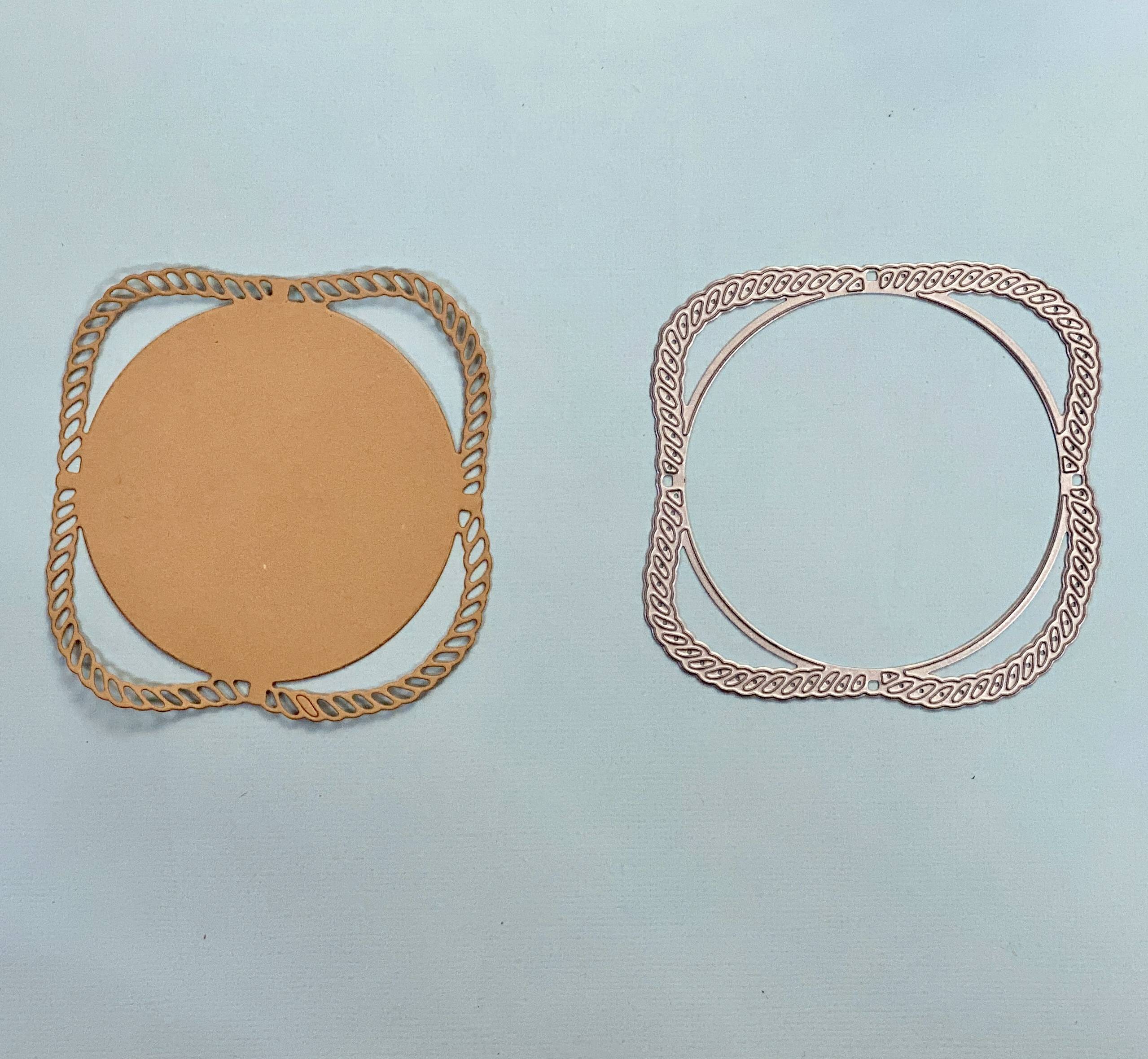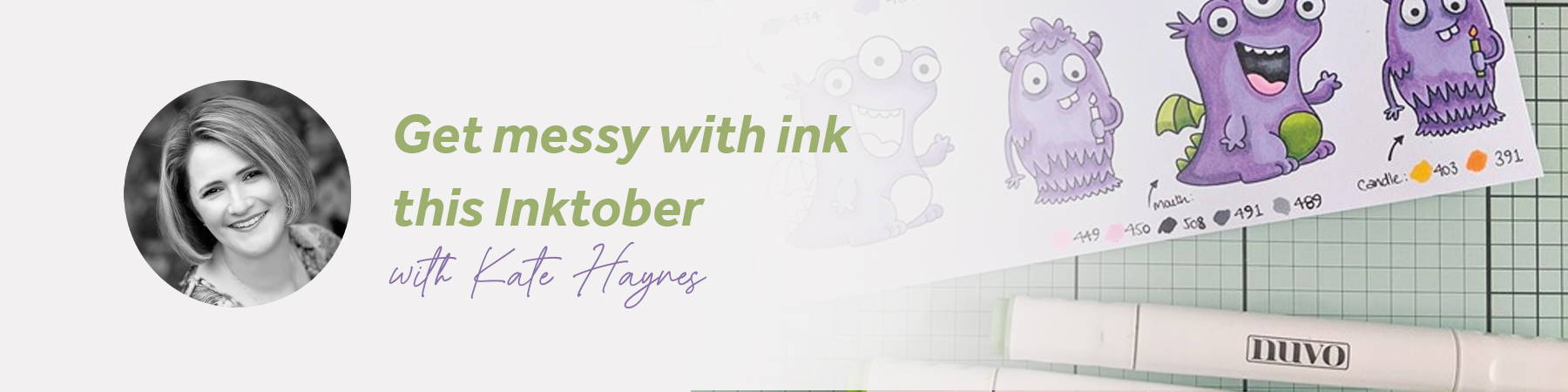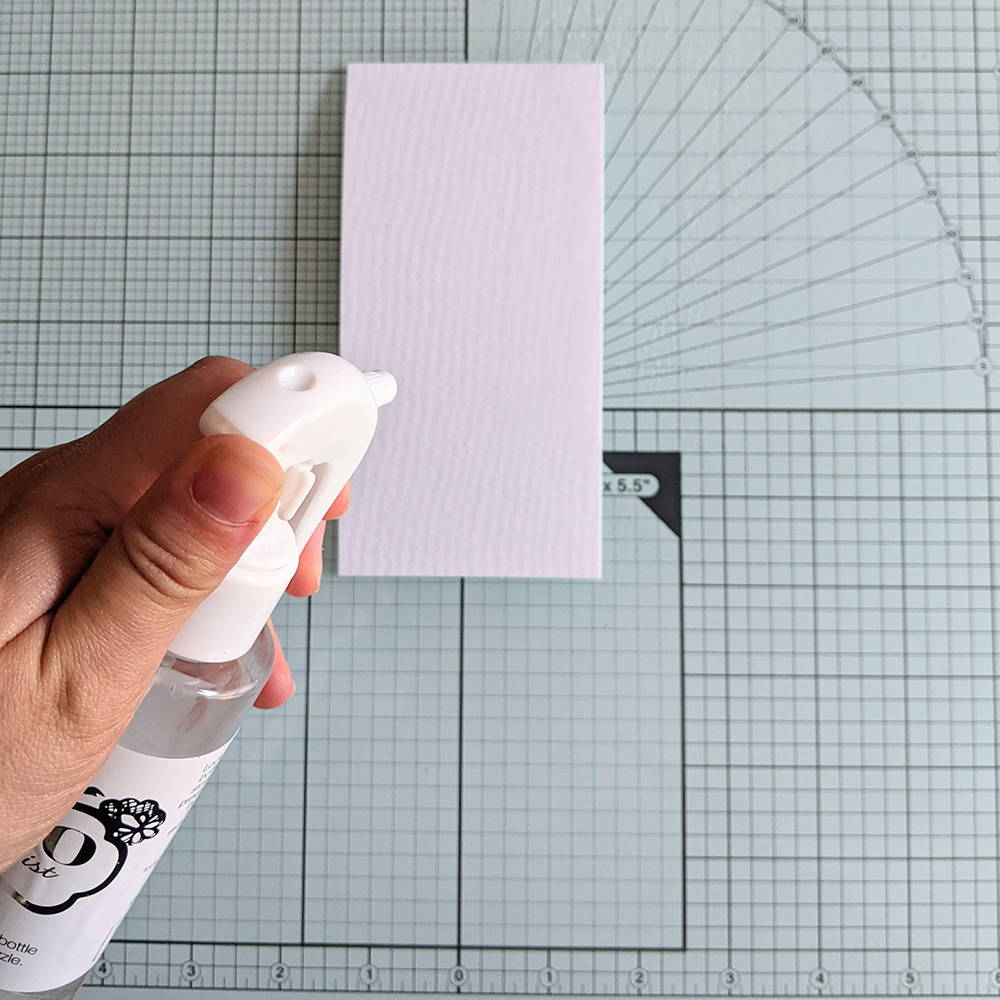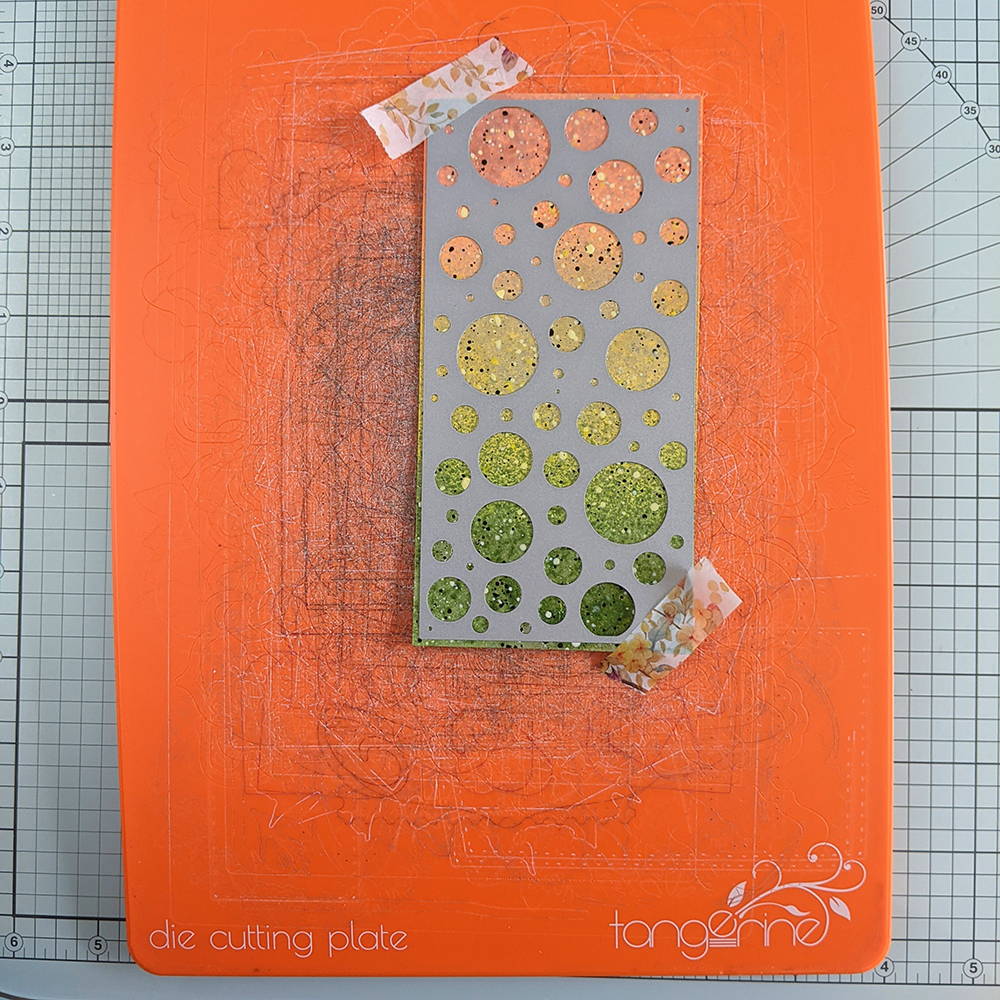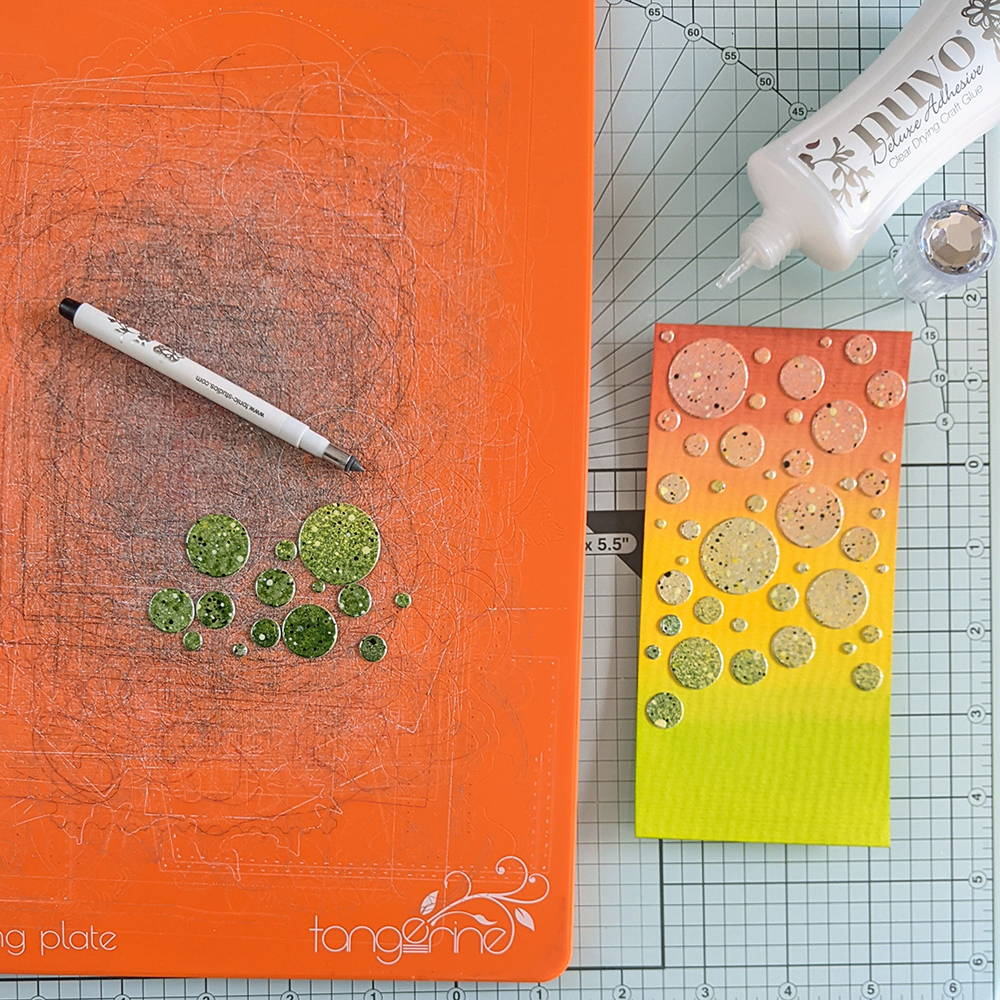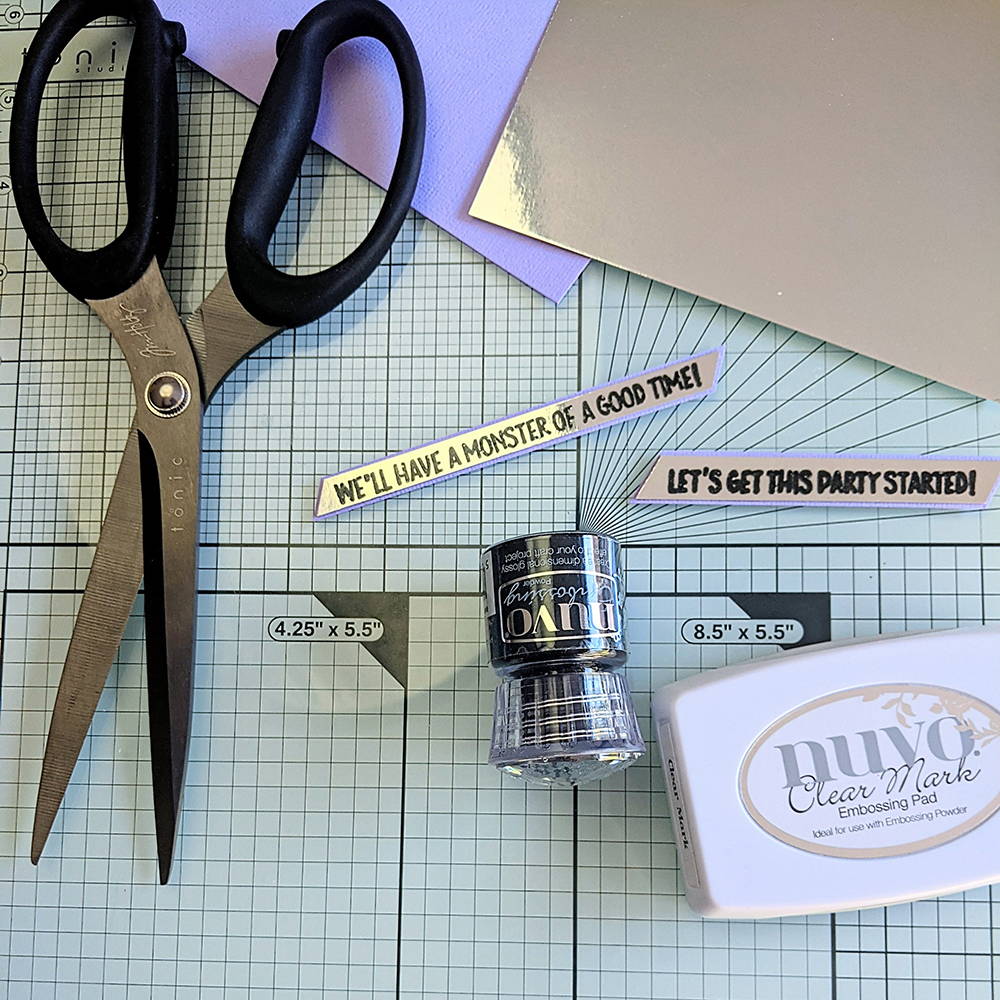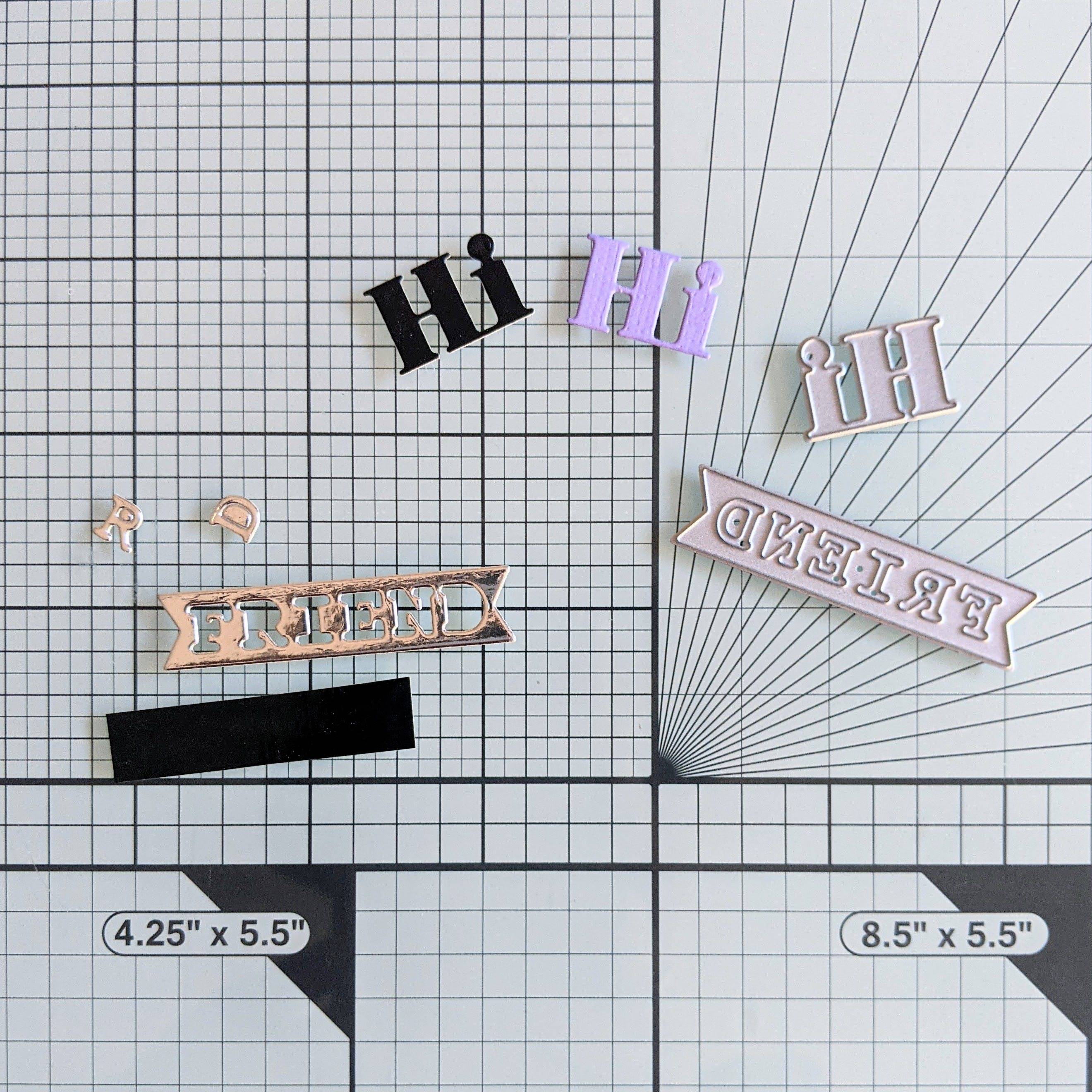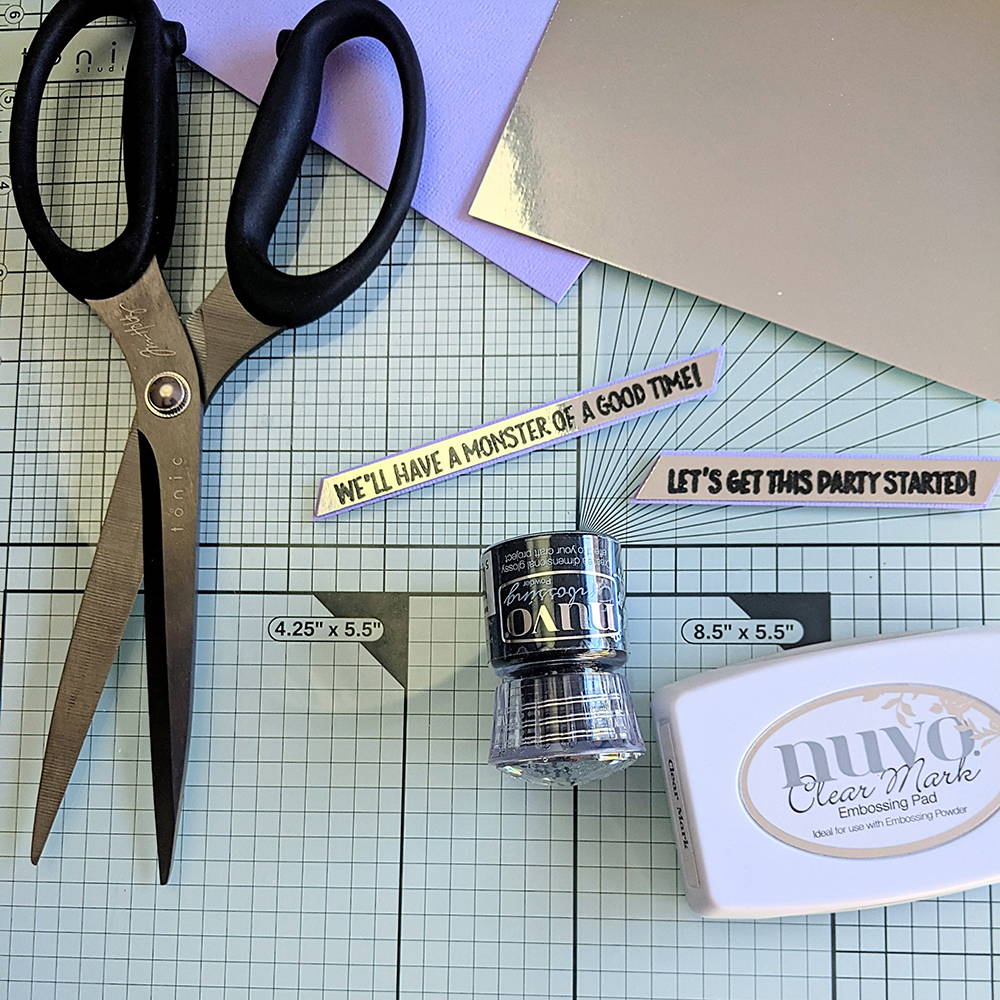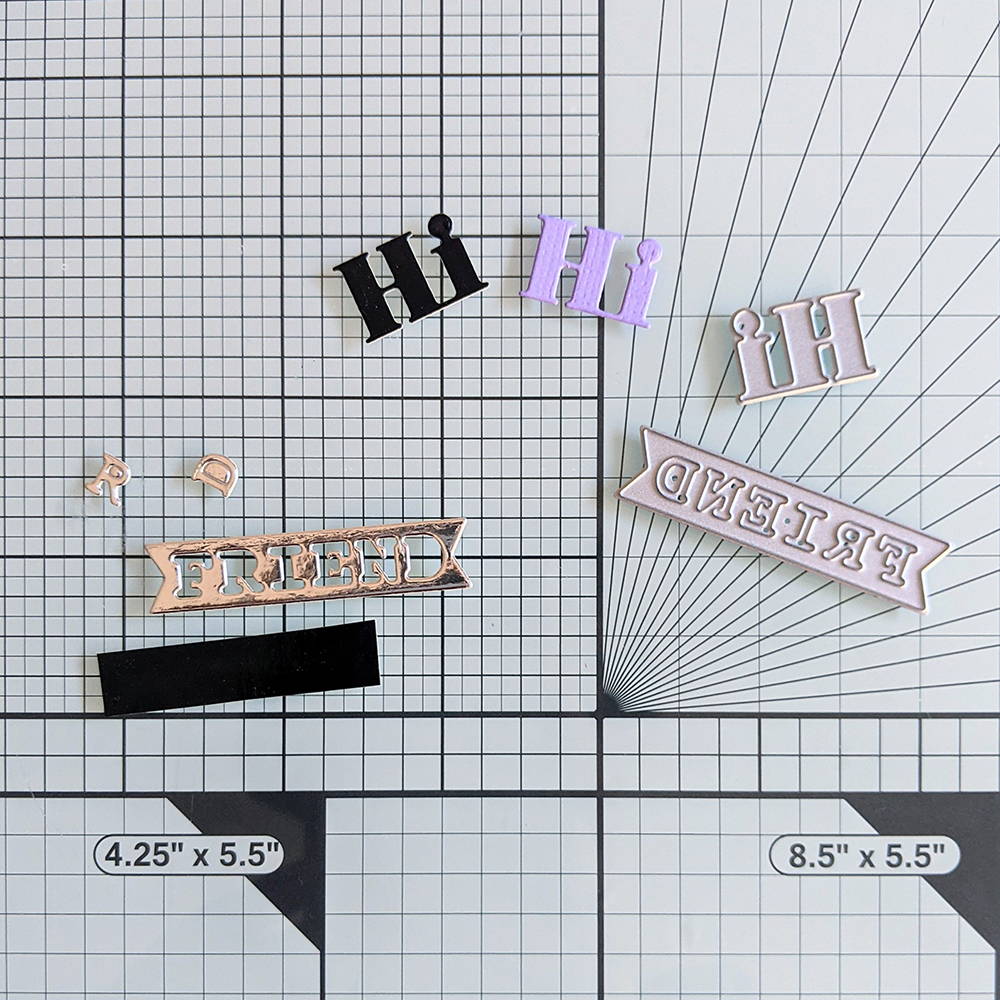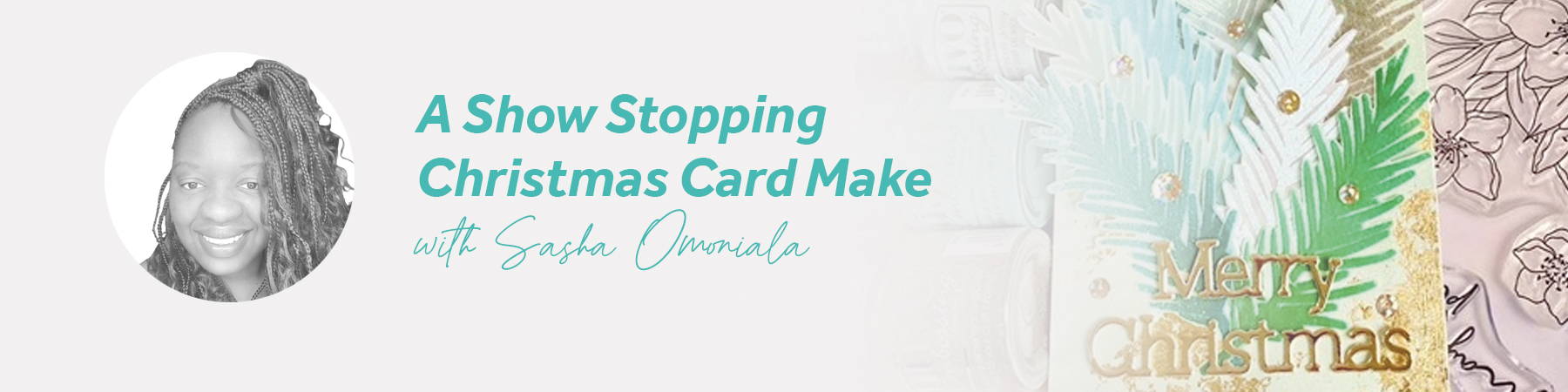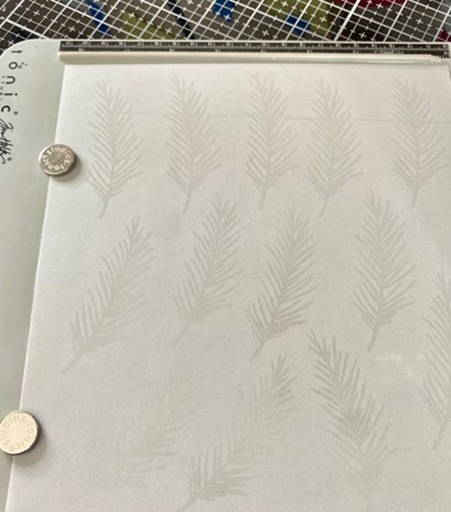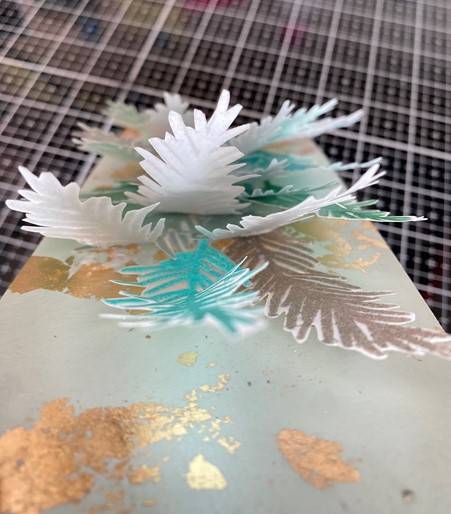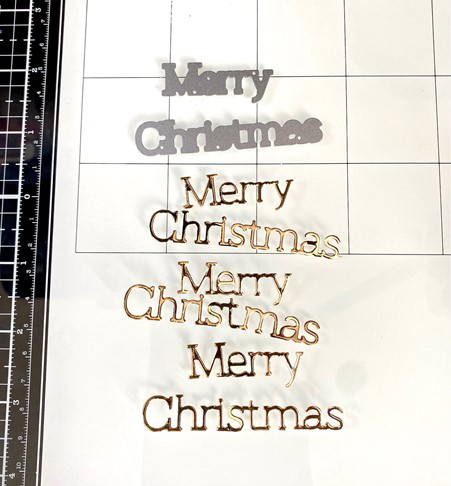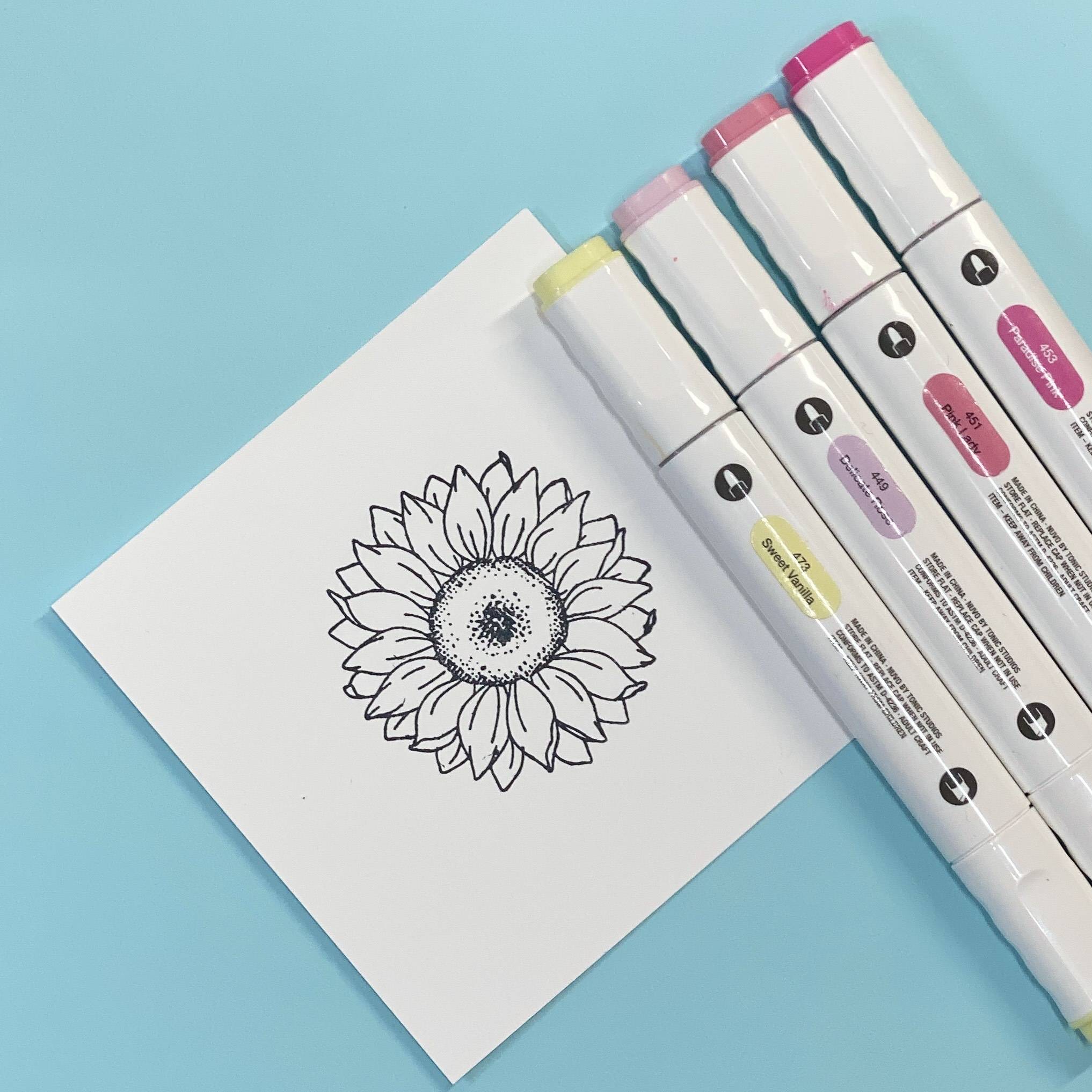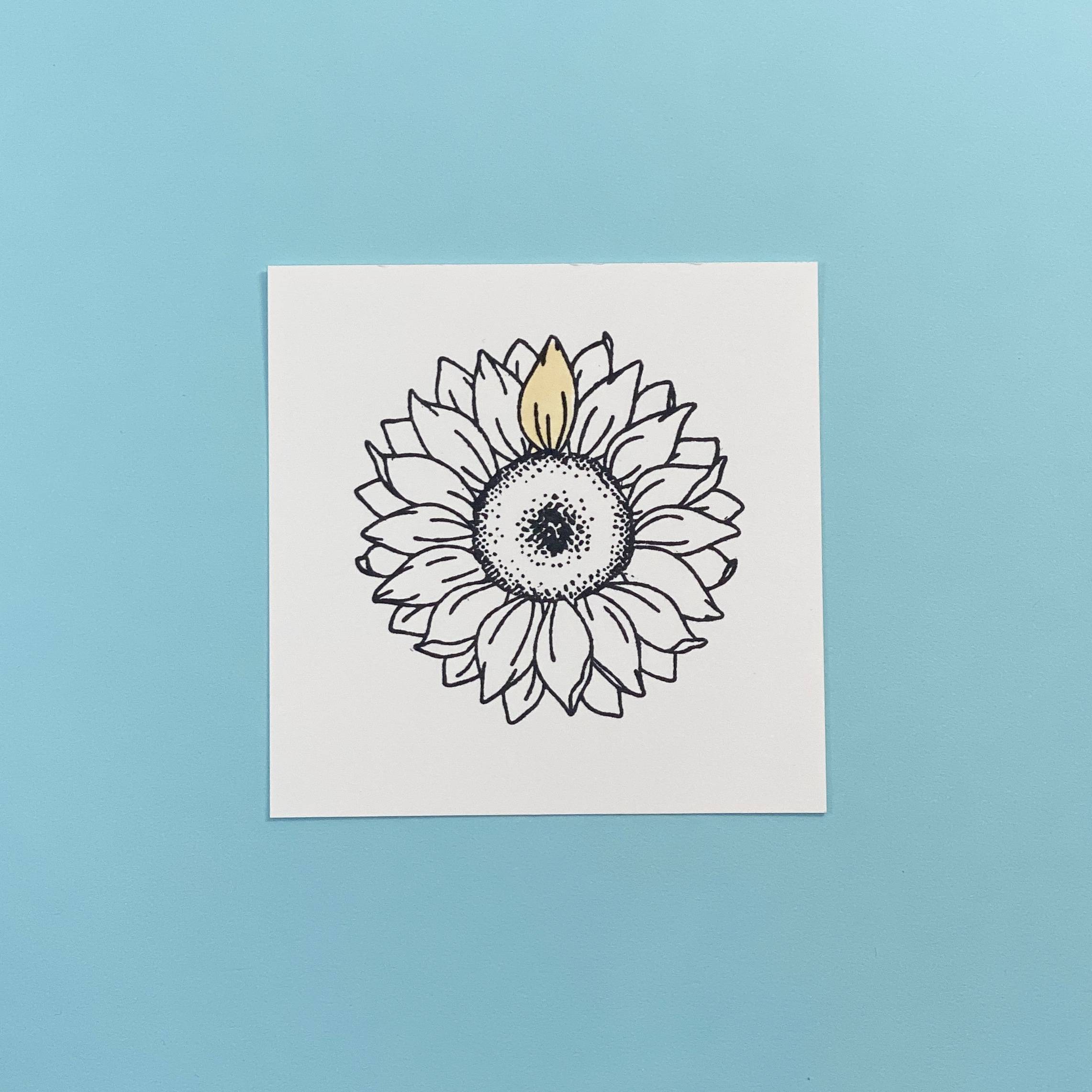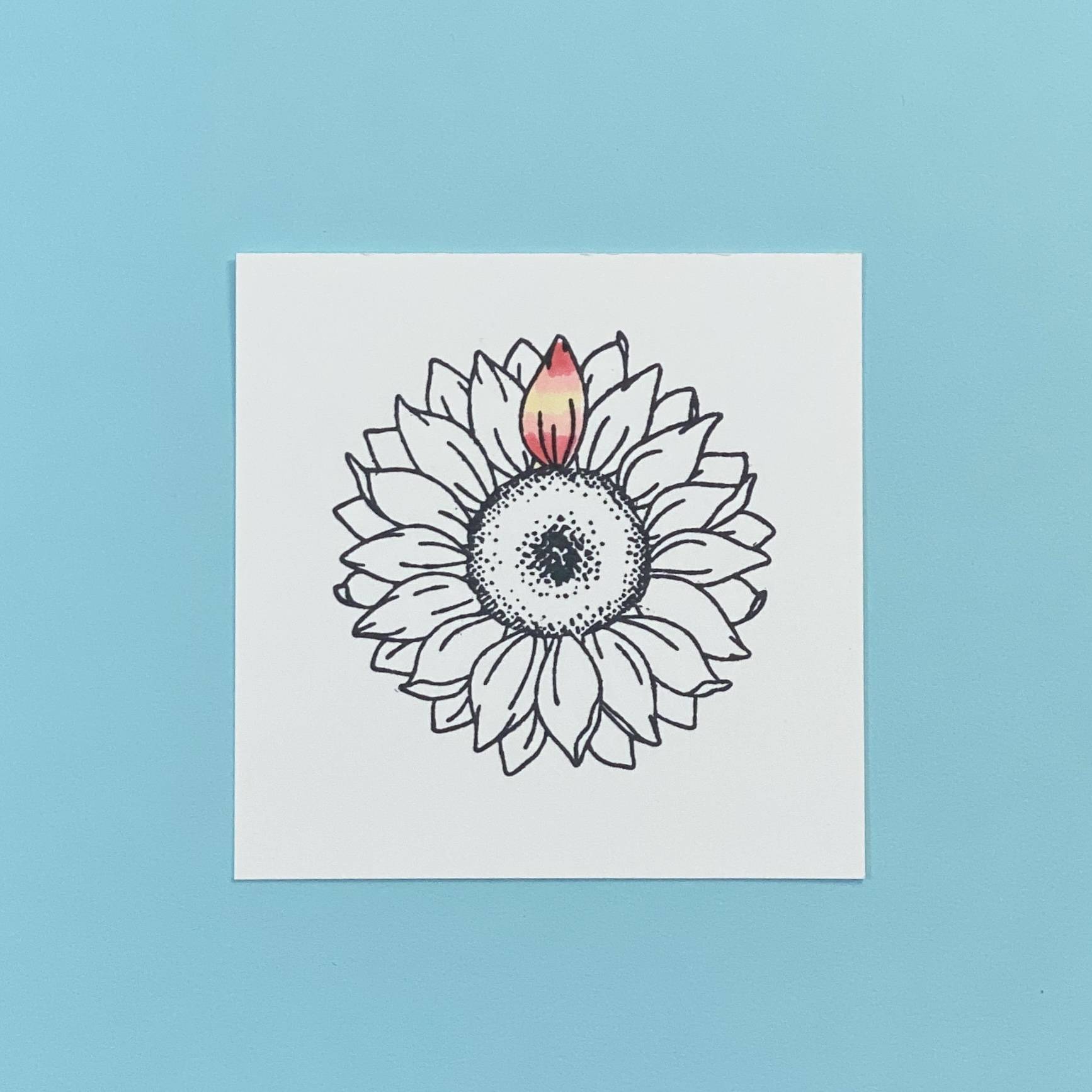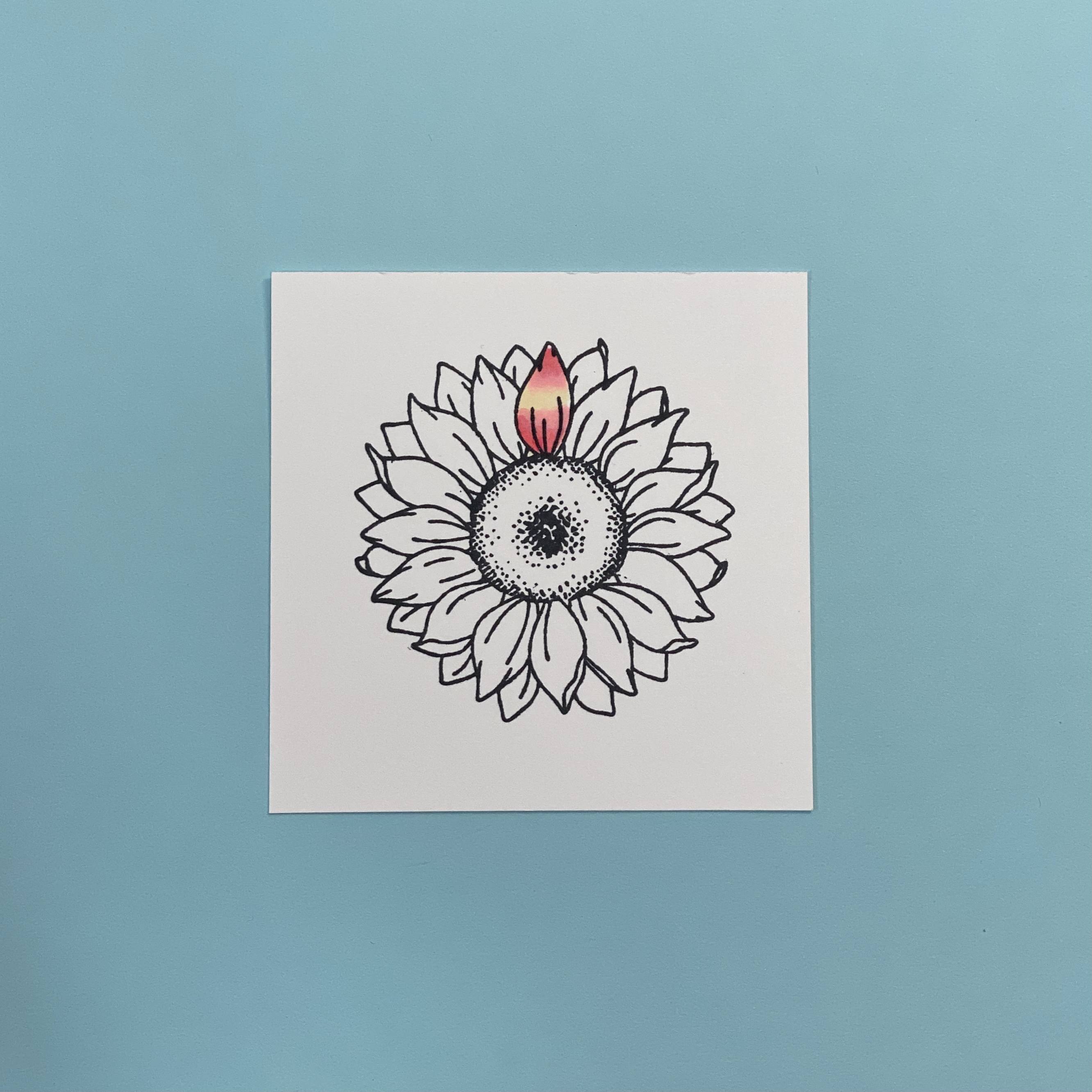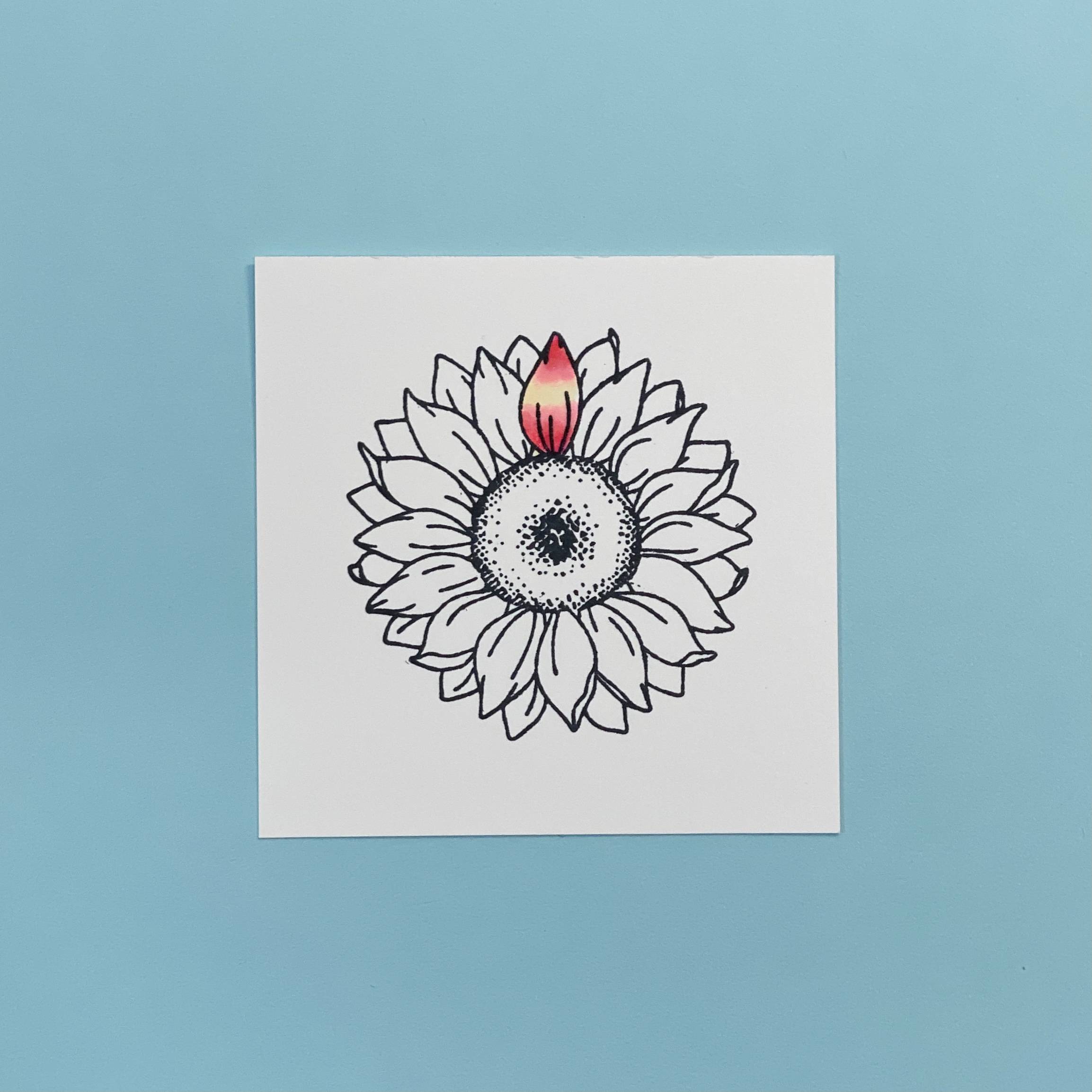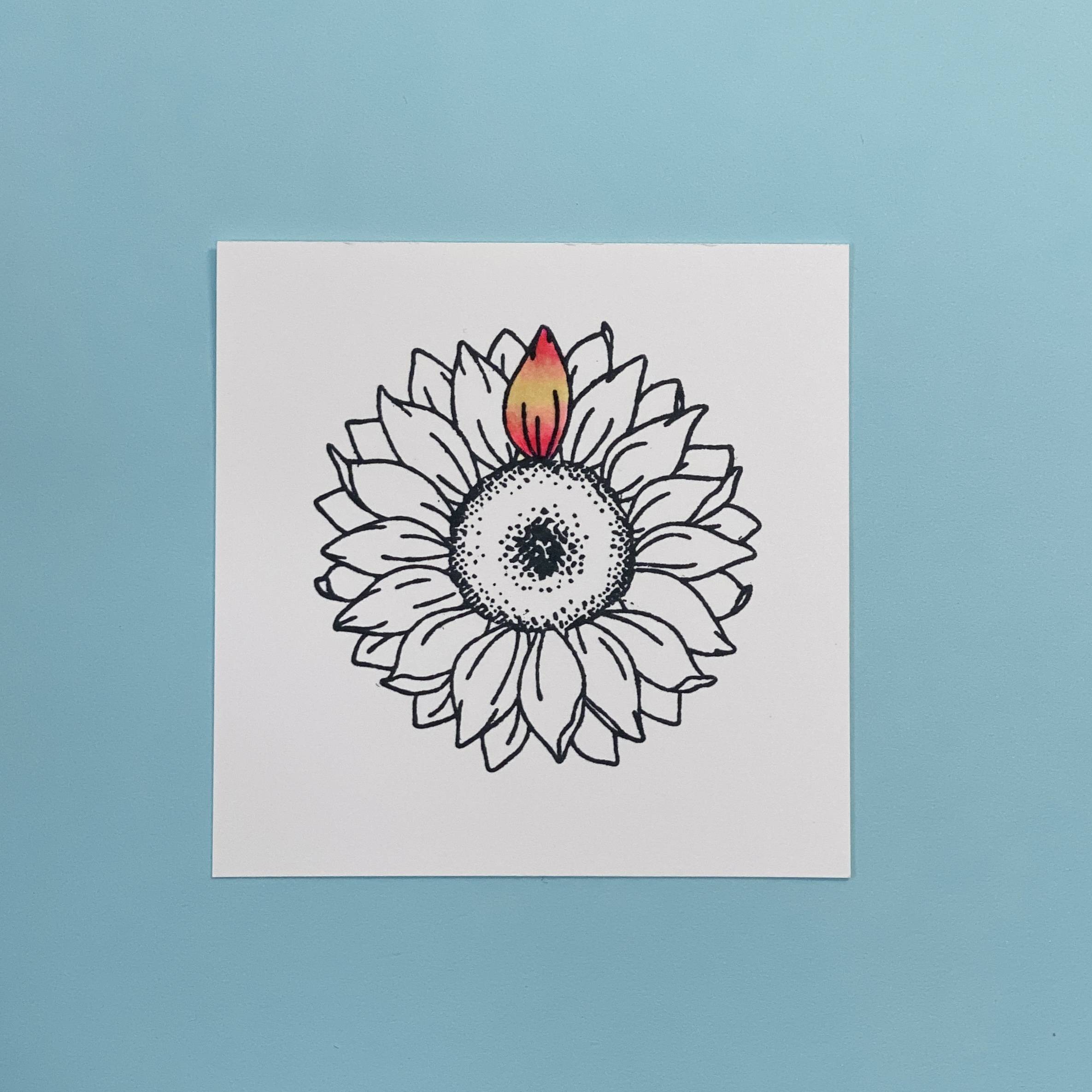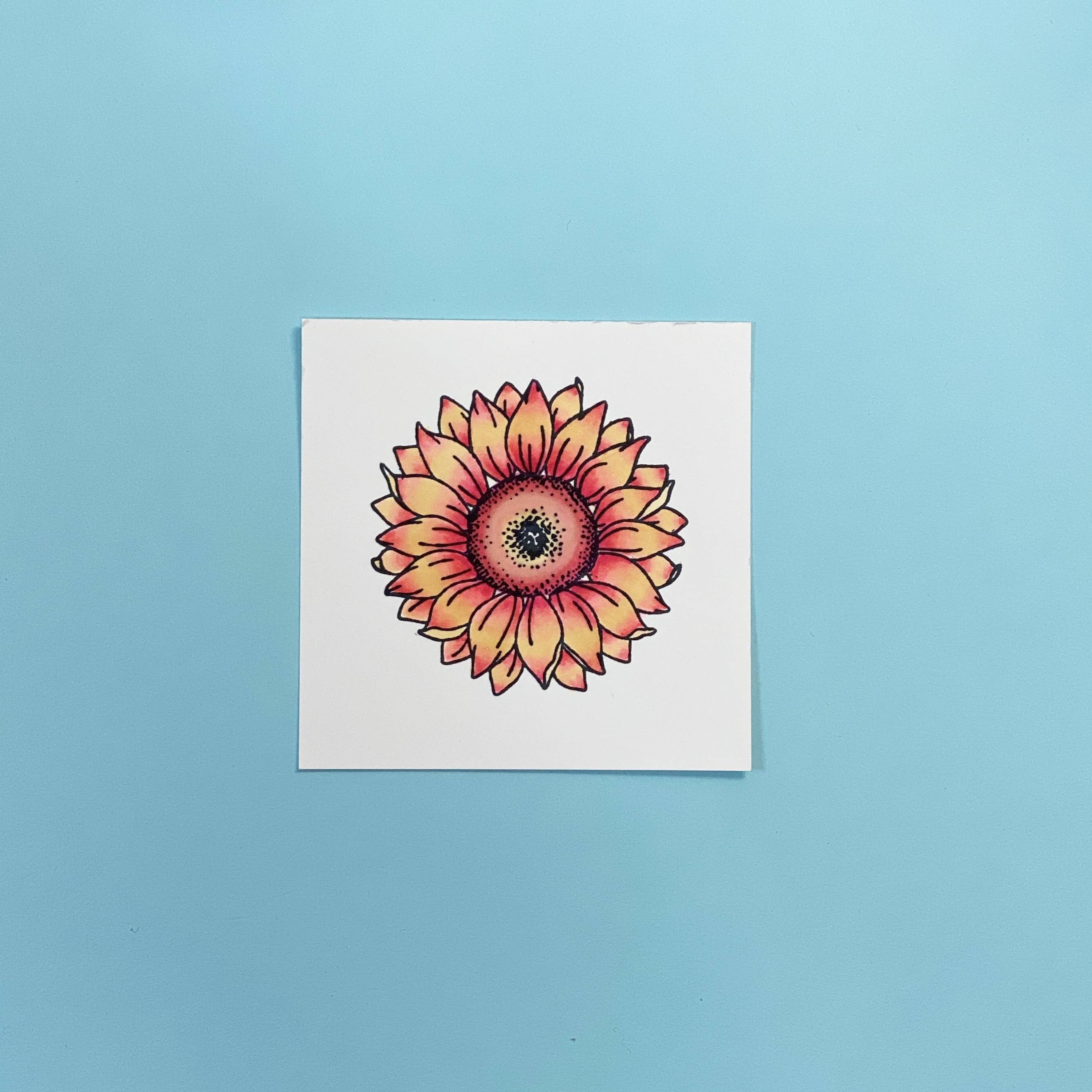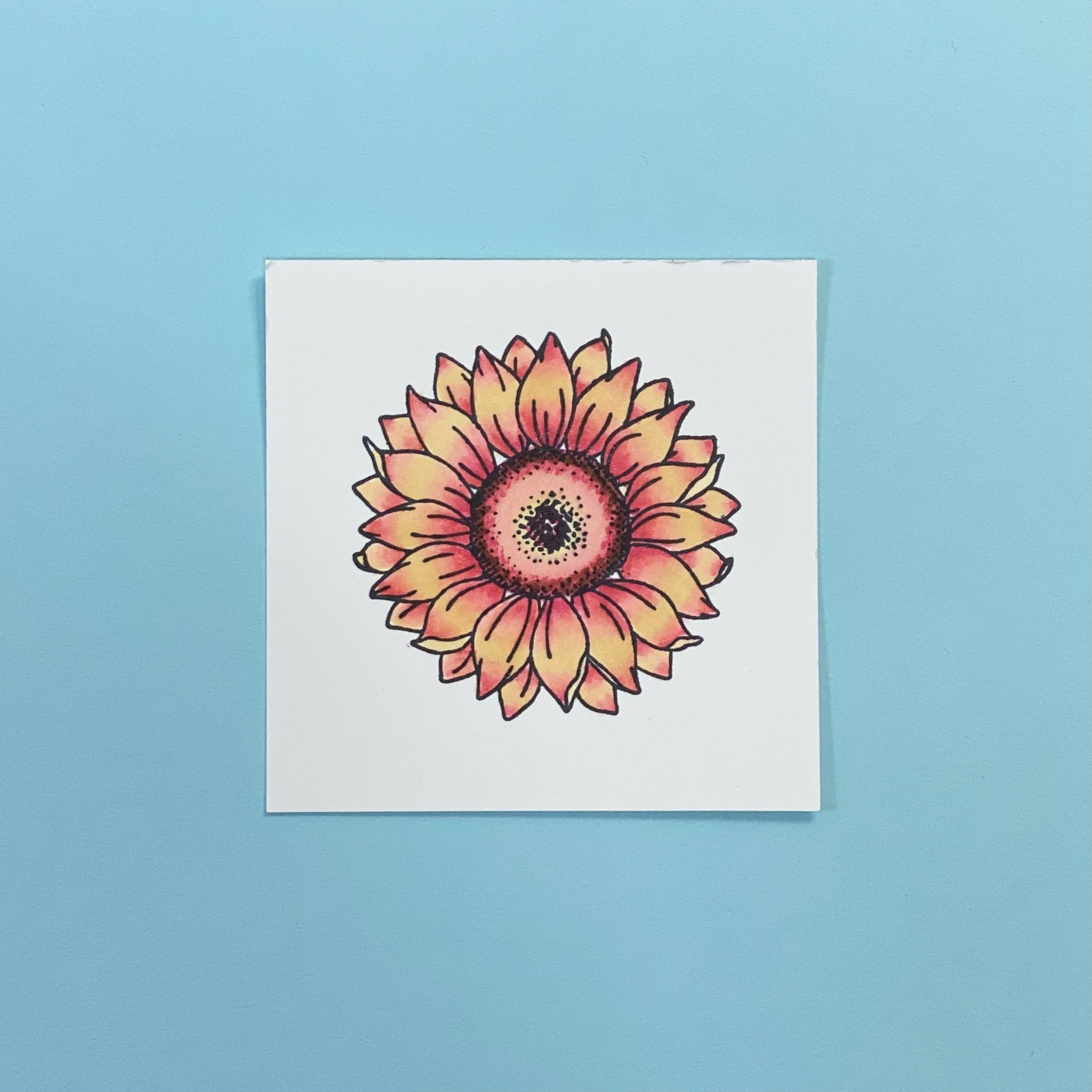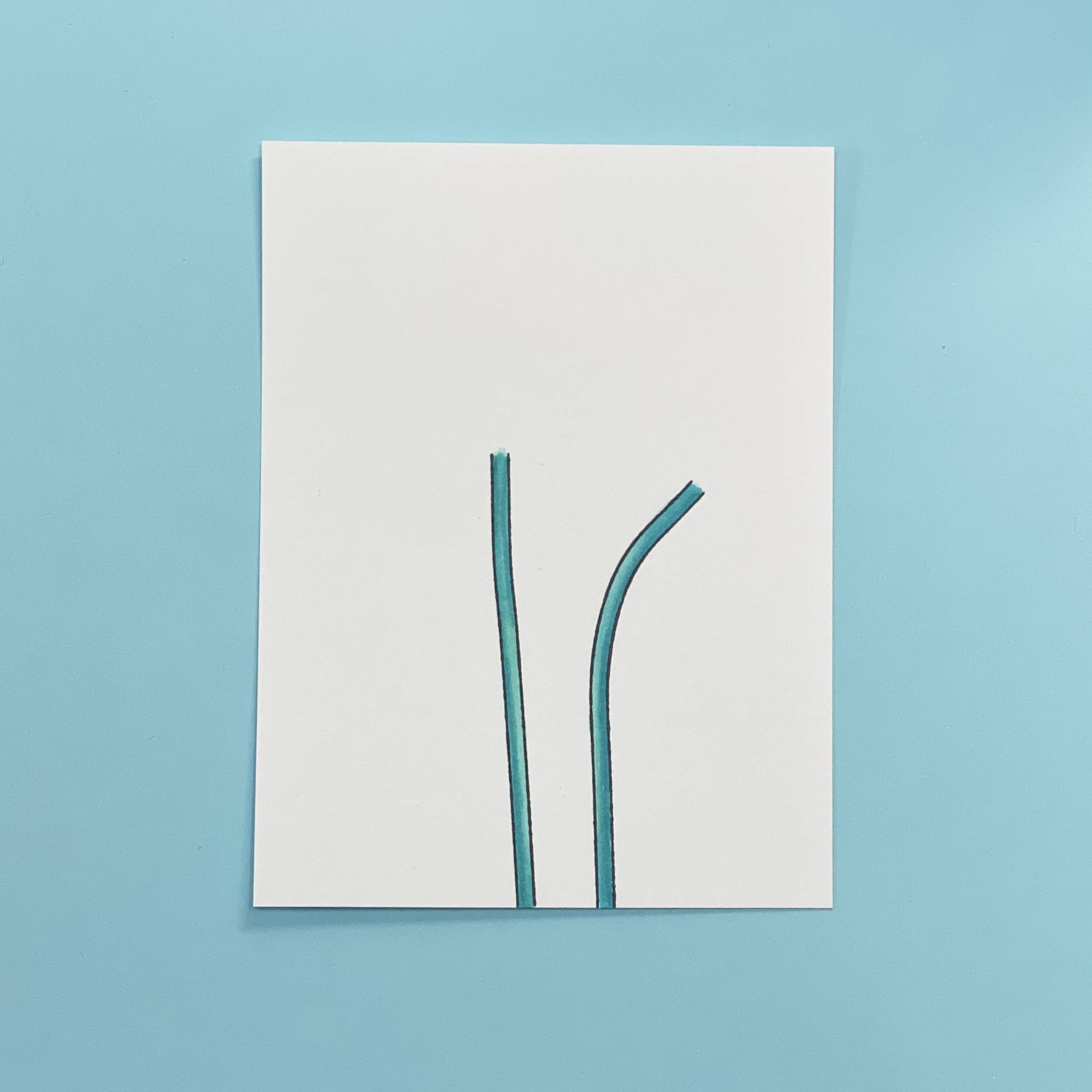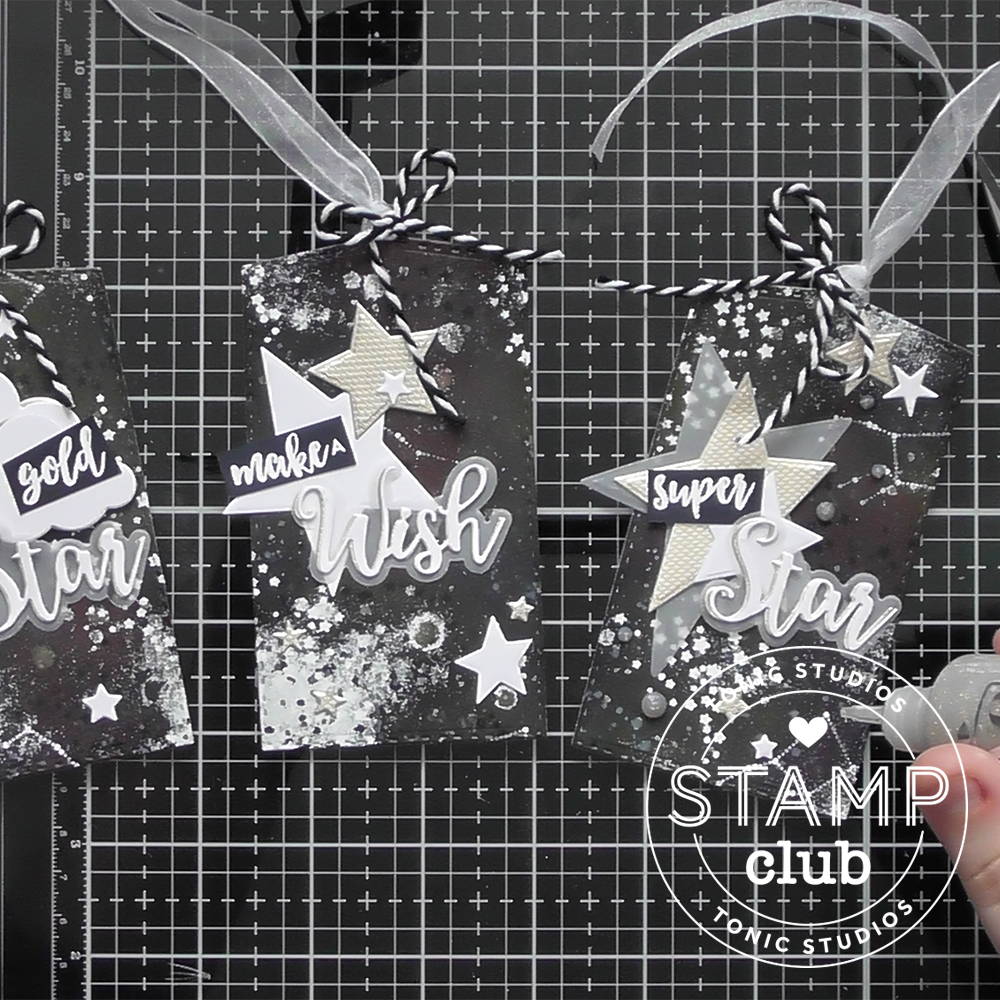Meanwhile, out of your red, green, white and black cardstocks, cut the pieces needed to create your tomato characters. This bit is a lot of fun, playing around with and combining different basic shapes that form many parts of the various die sets we crafters own! You may not have the exact same sized dies in your supplies but to give an idea of the dimensions, I cut the following:
● x1 larger red circle, approx 4.8cm wide
● x1 red circle, approx 3.6cm wide
● x2 small red punched circles, approx 1cm wide
● x1 very small red punched circle, approx 0.6cm wide (done using a hole punch)
● x2 white circles, approx 1.6cm wide
● x2 smaller white circles, 1cm wide
● x2 black circles, 1cm wide
● x2 very small hole-punched black circles, approx 0.6cm wide
● x1 lager and x1 small green ‘spiky’ flowers
These are just a guide. Have a play around with the different sized circles you own. Equally, these shapes could be cut by hand by drawing around objects such as coins and pen lids.